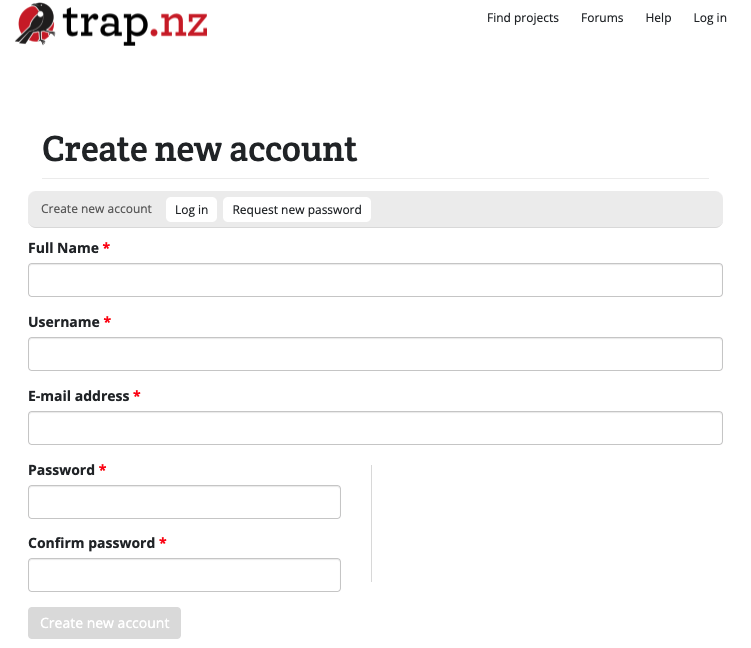Creating a new account
To use Rappt.IO you must first create an account. You can do this on our website by following these steps:
- Enter your details in the Create a new account form.
- Click the green "Create new account" button at the bottom of the form.
- Check your email for an email verification message from Rappt.IO. If it doesn't show up within a few minutes, please check your Spam/Junk folder.
- Open the email and click the green "Verify your Rappt.IO account" button.
- You will be logged in to your Rappt.IO account as a verified member, where you will be able to join an existing project, or create you own project.
For video help click the you tube link here https://www.youtube.com/watch?v=wslsQpLdKgM