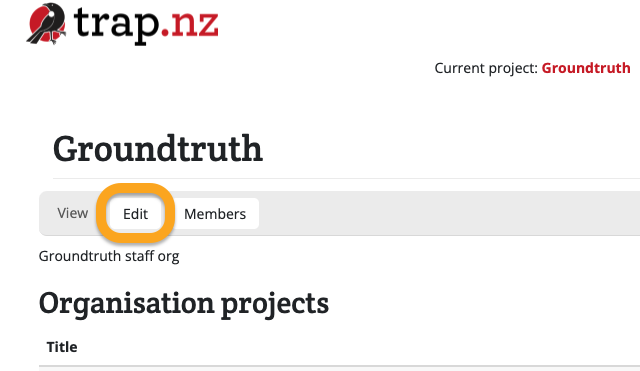Editing Organisation details
Only users with the Org Admin role are able to edit access these tools.
As an Org Admin, you can edit the details of your existing Organisation, including the Organisation's name and description.
To edit Organisation details:
- From your My Projects page, under the "My Organisations" heading, click on the name of the Org that you wish to edit.
- Click the "Edit" button
- A form will load, where you can edit the Org title/name and description
- Click the green "Save" button to save your changes