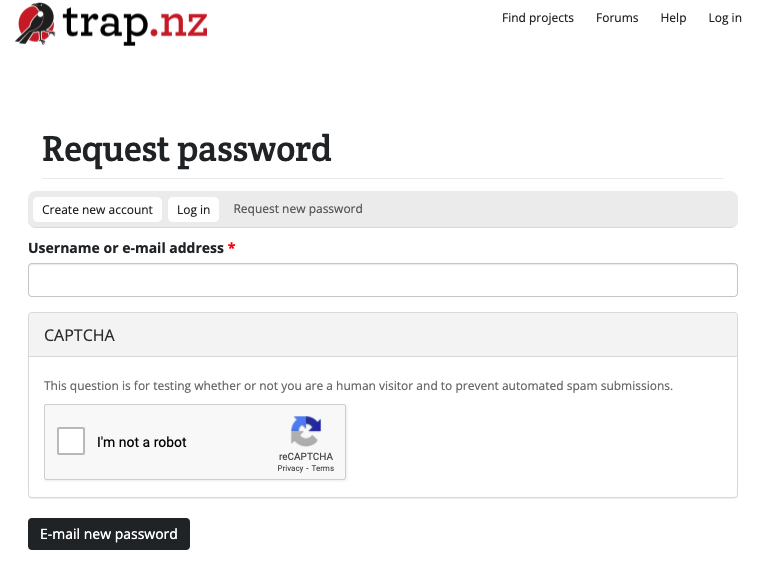Forgotten your password?
If you've forgotten your password, you can reset your password.
- Enter your Rappt.IO username or email address
- Complete the CAPTCHA
- Click the "Email new password" button at the bottom of the form
- Check your email for a Reset password email - if it doesn't arrive within a few minutes, check your Junk/Spam folder, as it might have ended up in there.
- Click the link in the email for a one-time login
- Update your password and click "Save", so you can login again in future.
For video help, click the you tube link here https://youtu.be/858a1YOK34I