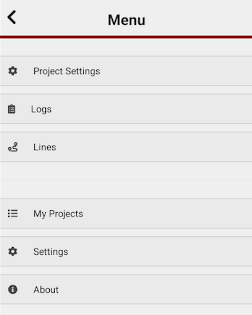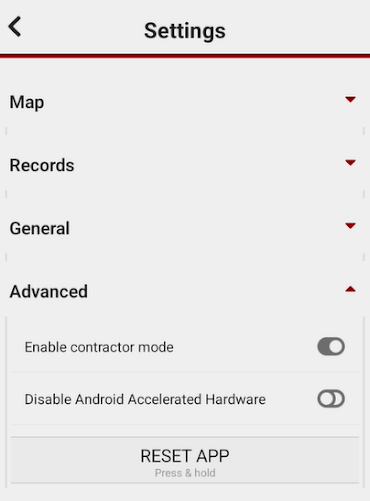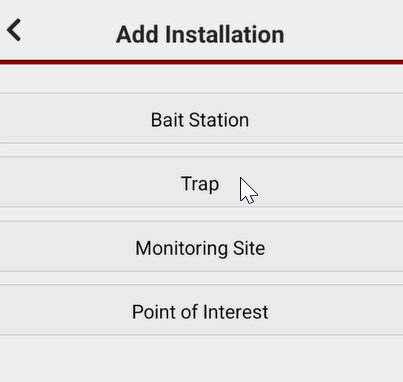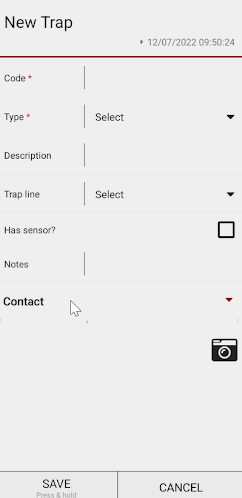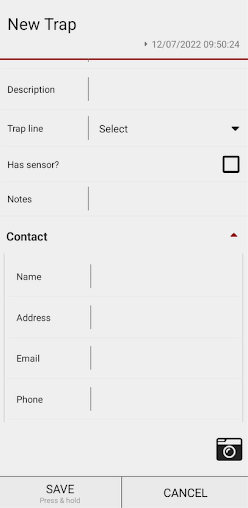Using Contractor mode
Contractor mode allows you to add property owners’ details into an installation’s details.
This will help anyone entering another person's property to easily be able to contact them and advise them of the visit.
1. To enable contractor mode select settings on your Rappt.IO menu page
2. Select advanced and enable contractor mode
3. Reset App and hold. Now when you are ready to create a new installation select the green tick.
4. Select the installation type
5. You now have a new contact section in your installation details menu
6. This opens up to allow you to record property owners’ details