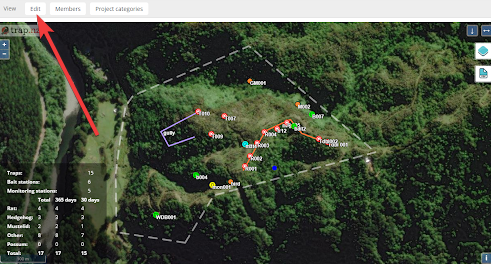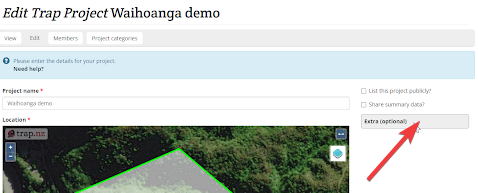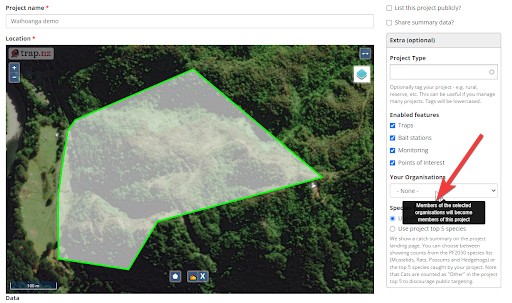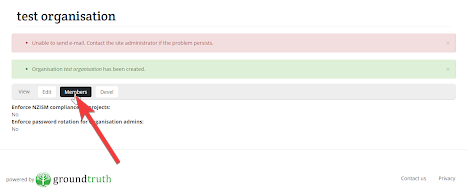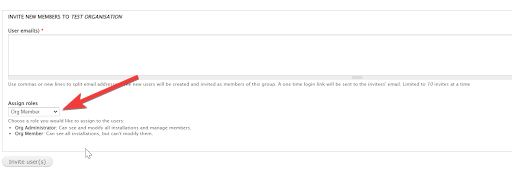Adding a Project to an Organisation
Rappt.IO Organisations are used by groups who trap in multiple geographic regions but want easier ways to:
- manage members across their projects
- run reports across their projects
Organisations are usually used by government departments and councils, however, they are available to be used by any group that would find them helpful.
Joining an Organisation
If you are the administrator for the project you can select the project (via the Rappt.IO website) and select edit
Once the edit window opens up select extra
Now select Your Organisations
You can now select the Organisation you want the project to be part of.
Non-admin request to become part of an Organisation
If wanting a project that you are not an administrator for to be part of an Organisation you will need to go to your My account and select the Organisation
After doing this you need to then select members -
email invites, the invite will have to be to the administrator of each project and they will have to accept that they are wanting to be part of the Organisation