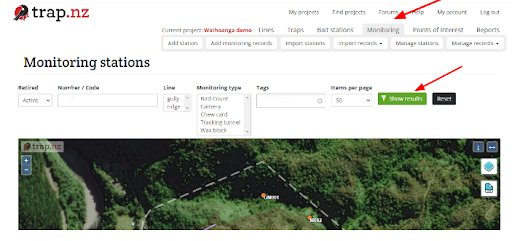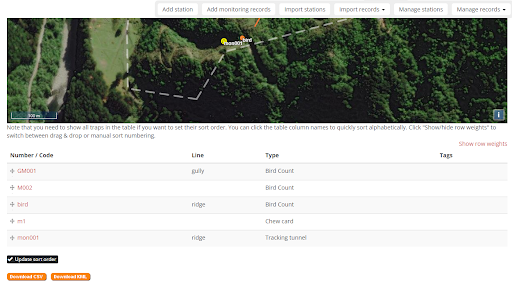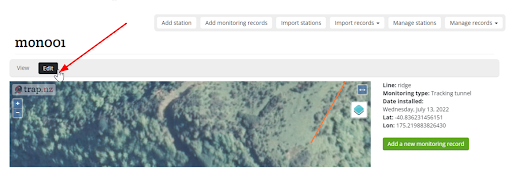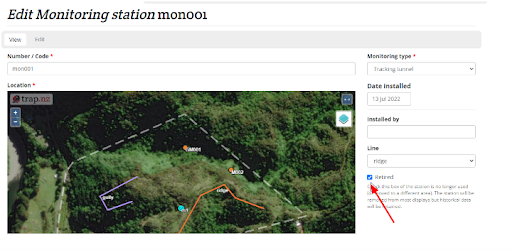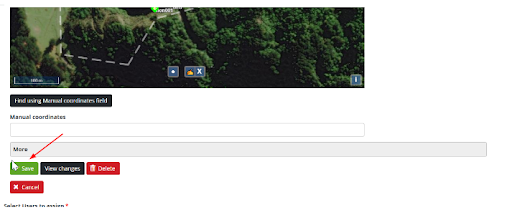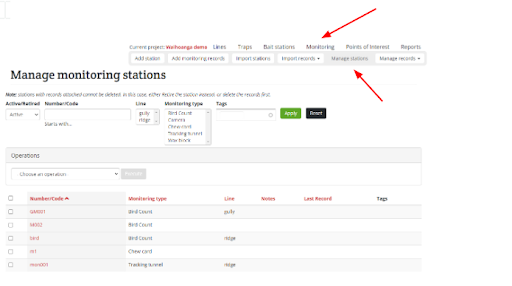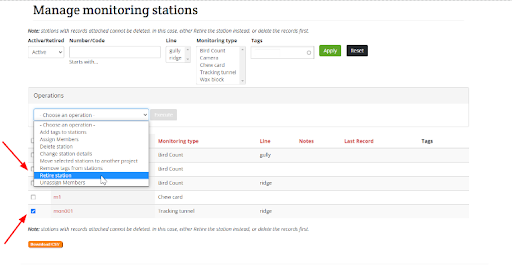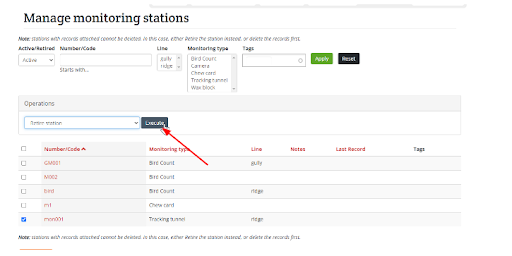Retiring an installation via the Rappt.IO website
Retiring an installation
Retiring an installation is used when you are no longer wanting an installation in its current position.
When you’re moving an installation it’s important to remember that the records stay with the installation, not the site (unless the installation is being moved a large distance then they will retire to the original site). To ensure that your records correctly report the information for that particular site you should retire them.
The following retire instructions apply for all installation types - Traps, Bait stations, and Monitoring stations. Points of interest have a time expiration so are not included.
Installations can be made active again using the same procedure.
There are two ways to retire an installation via the Rappt.IO website
Retiring a single installation
1. On your project page, select the type of installation you are wanting to retire and select show results
2. This will then show all the installations of the type you have selected in this project. Choose the installation you would like to retire
3. This will open the installation page. You can now choose Edit
4. On the Edit page you can now choose to retire the installation
5. Finally save your changes
Retiring multiple installations
1. Choose the type of installations you are wanting to retire and select manage stations this will open the operations box
2. Select the installations you are wanting to retire by clicking next to them on the list they will then turn blue with a tick, select the operation retire station
3. Select execute
4. .You will be prompted to confirm your choice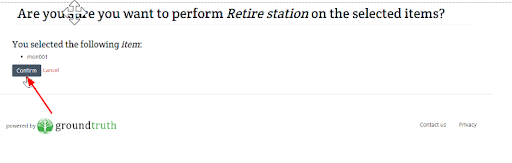
All the installations you have selected to retire are now no longer active