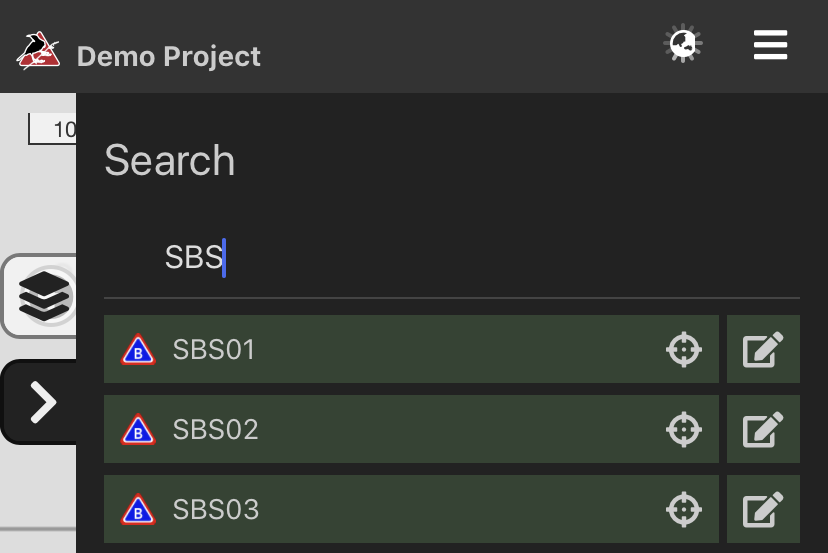Understanding the map
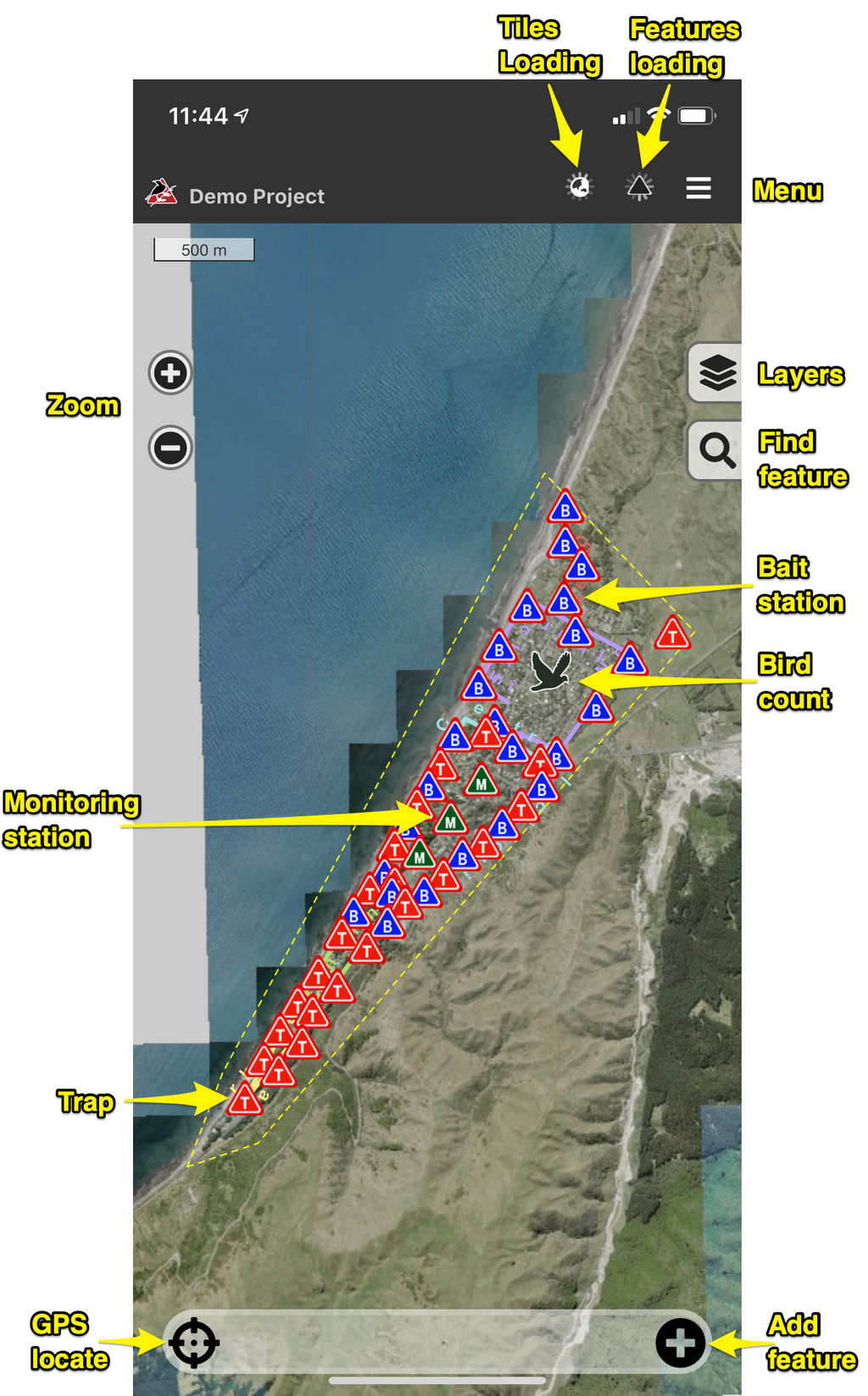
Map Icons
|
|
Trap |
|
|
Bait station |
|
|
Monitoring station |
|
|
Bird survey site |
Layers
![]() Tap the layers icon to choose between aerial and topographic maps, and to optionally select the type of installations that are visible on the map. Tap the close drawer icon
Tap the layers icon to choose between aerial and topographic maps, and to optionally select the type of installations that are visible on the map. Tap the close drawer icon ![]() to close the layers menu.
to close the layers menu.
Initially, only the installation layers are available. You can choose additional layers under General Settings (such as the topographic base map, city and street labels and parcel boundaries). See more about the available layers.
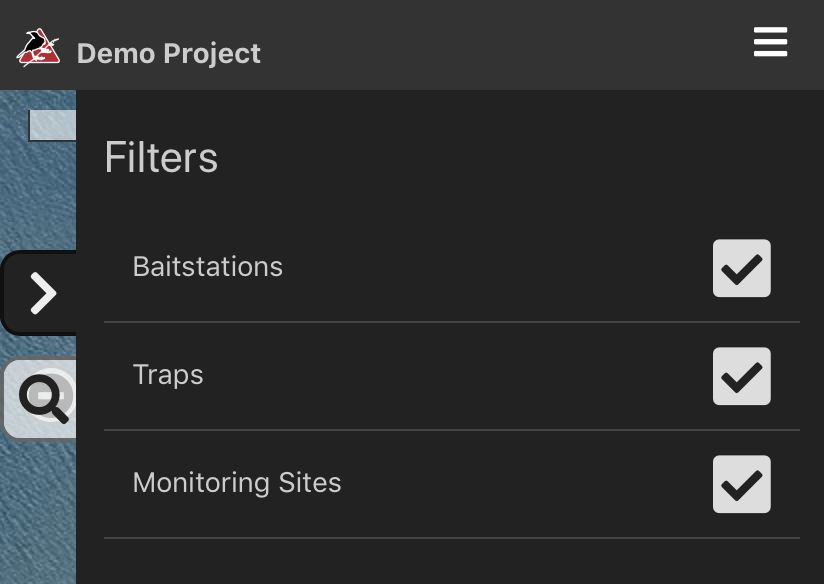 +
+ 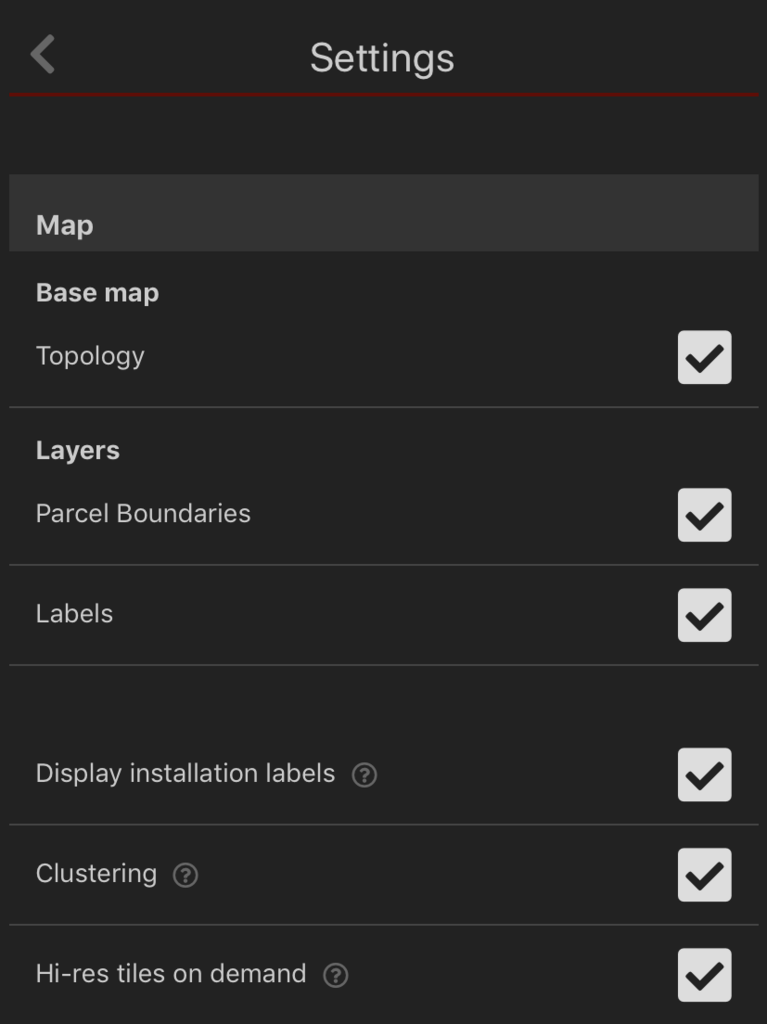 =
= 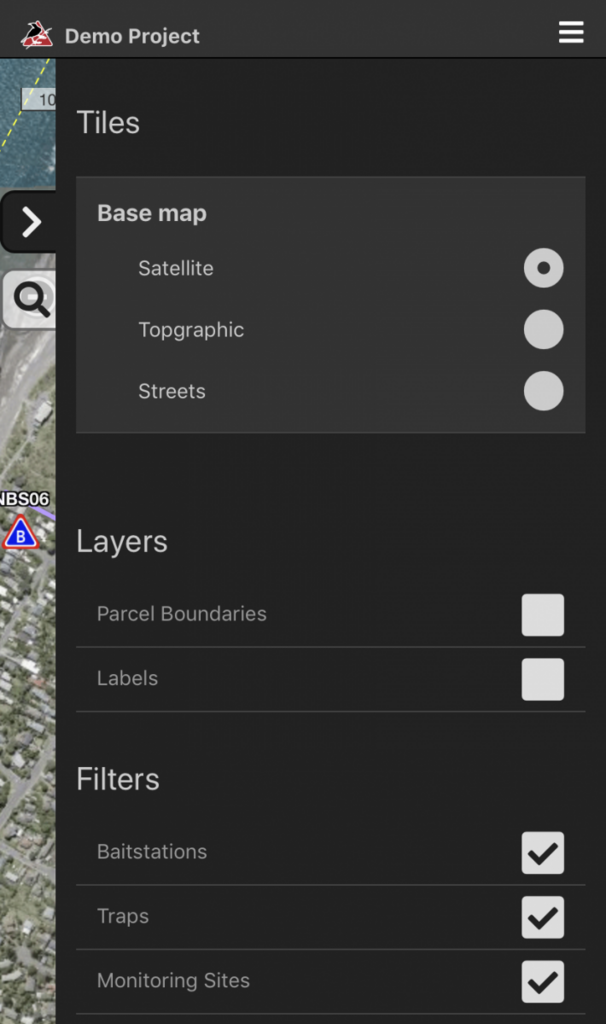
![]() Use the search tool to find installations by name. As you type, all installations with matching text are listed below. You can then tap the installation name to view it on the map, or click the edit icon
Use the search tool to find installations by name. As you type, all installations with matching text are listed below. You can then tap the installation name to view it on the map, or click the edit icon ![]() to add a new record on it.
to add a new record on it.