Monitoring station records


Date
Defaults to the current date and time. Tap it to change it.
Target species
Select a species from the list or leave as None.
Formulation
Select a bait formulation from the list.
Active ingredient
Select the active ingredient for the bait from the list.
Concentration %
Enter the % concentration of the active ingredient.
Bait remaining
Drag the slider to select the amount of bait remaining when you checked it.
Bait removed
Drag the slider to select the amount of bait removed after checking.
Bait added
Drag the slider to select the amount of bait added after you checked it.
Notes
Add any notes about the check here.
Installation details
Tapping this will display additional details about the installation and display the Add colocated installation button. This allows you to create another installation at the same location. You can pin this open by checking the Display installation details checkbox in General settings.
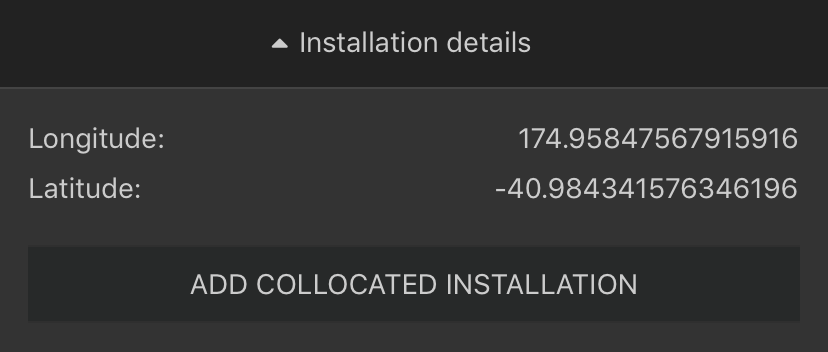
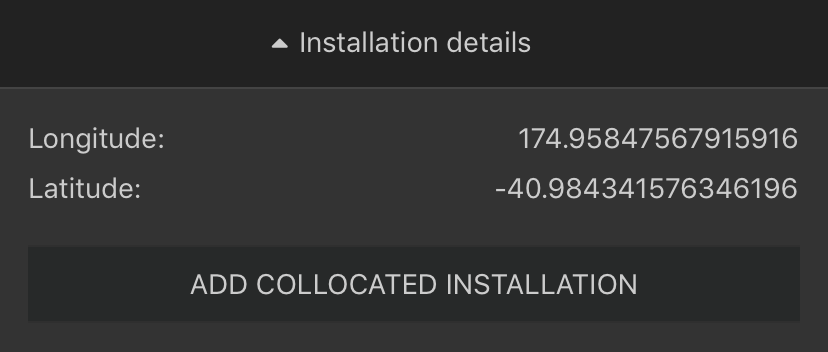
When saved, the record indicator at the top will turn green, as will the border around the station on the map.
