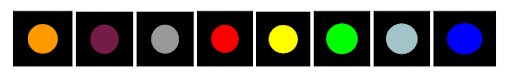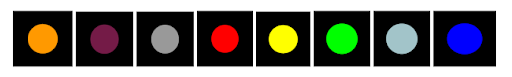Map icons - website
Monitoring |
Traps |
||||||||||
| Camera monitoring
|
Standard trap |   |
|||||||||
| Tracking tunnel monitoring |   |
Standard trap sprung |   |
||||||||
| Wax block monitoring |   |
Sensor trap -Active (has an active heartbeat and is set) |   |
||||||||
| Chew card monitoring |   |
Sensor trap -Active sprung (has an active heartbeat and is sprung) |
  |
||||||||
| Monitoring can also be depicted as an orange dot |   |
Sensor trap -Inactive (unable to communicate and set) |
  |
||||||||
| Bait station |   |
Sensor trap -Inactive sprung (unable to communicate and sprung) |
  |
||||||||
| Point of interest -
as these are assigned a colour by the installer of the installation a POI can be depicted by any of the following The new trap iconsTo align with the
|
|||||||||||