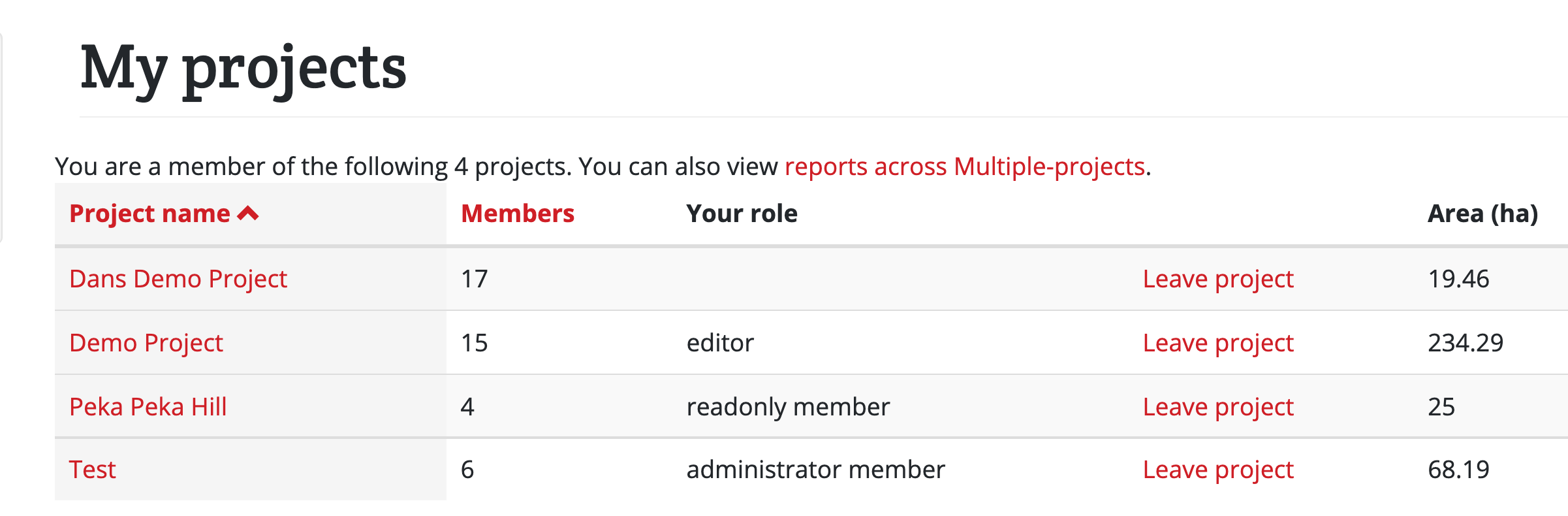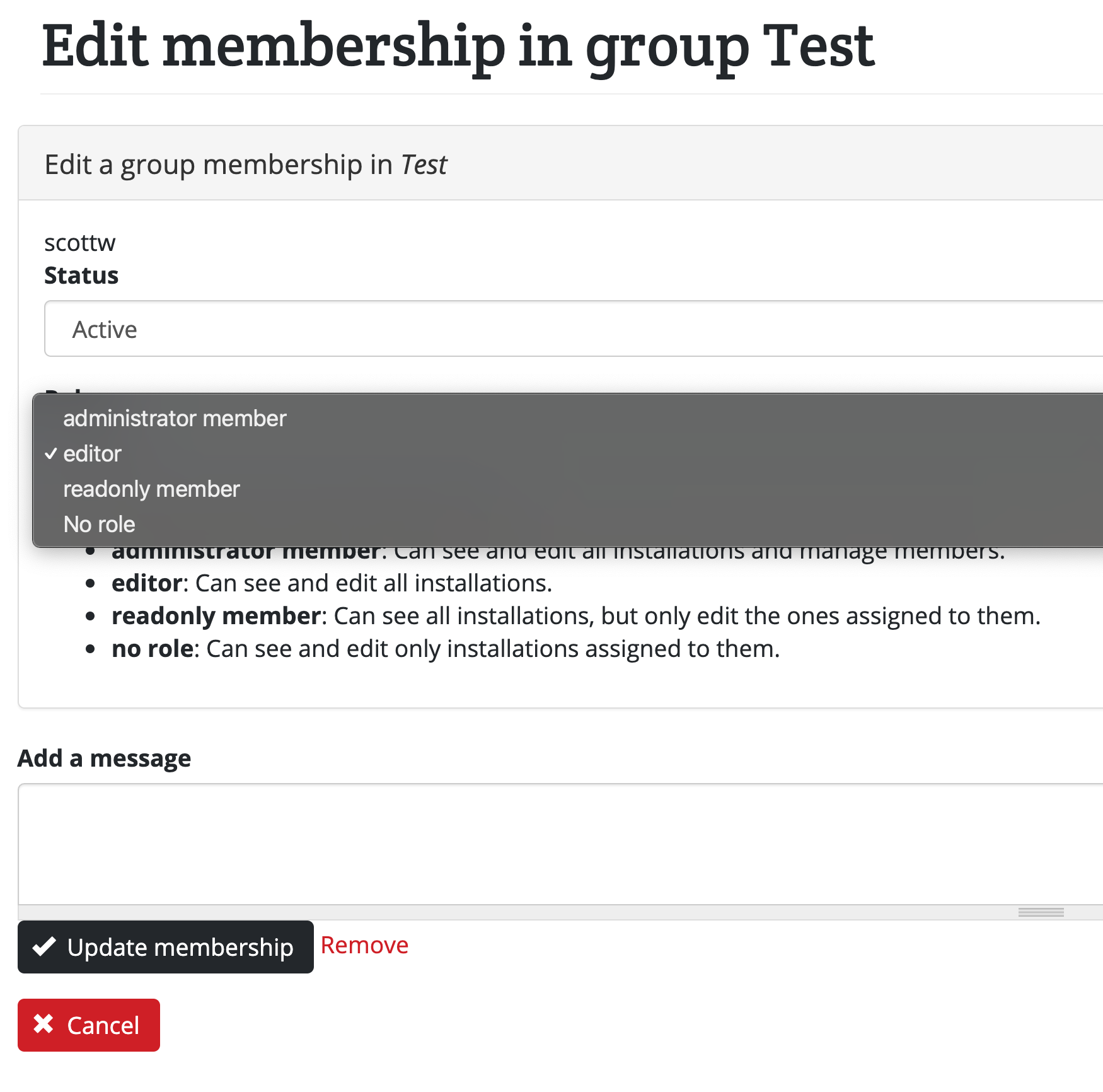Managing member permissions
There are four roles which project members can have within a Trap.NZ project: Trapper, Advanced trapper, Manager, and Administrator (note that some roles were renamed in October 2021). Roles are used to grant assorted permissions to project members.
By default, all new members are assigned as Trapper and can be given broader permissions by an Administrator of the project.
Description of role permissions
- Trappers
noNo role): - Can add new lines and
stationsinstallations to a project - Can view, edit, and add records to
stationsinstallations whichtheythey've added, or have been assigned to - Advanced trappers
readonlyReadonly): - Can do everything above, and
also …also… - Can view and
recordaddagainstrecords to anystationinstallation in the project (web only, the app displays only owned and assigned installations.) - Managers
editorEditor): - Can do everything above, and
also …also… - Can edit or delete any
stationinstallation in the project - Can add, edit, delete records from any
stationinstallation - Can run reports on the project
- Administrators:
- Can do everything above, and
also …also… - Can add and remove users from a project
- Can change the role of any project member
- Can configure project specific settings (like new bait types)
- Can edit the general information about the project (geographic area the project covers, description, contact
pointsdetailsetc)etc.)
How to tell what role you have in a project
- Go to the My projects menu. You can see your role in each of your projects.
How to change a member's role
Changing a member's role can only be done by a project administrator.
- Go to the My projects menu and click on the name of the project you want to manage
- Click the "Members" tab
- Find the person whose role you want to change and click "Edit" to the far right of their name
- Under "Roles", select the dropdown and choose the new role you would like to assign
- Click the "Update membership" button