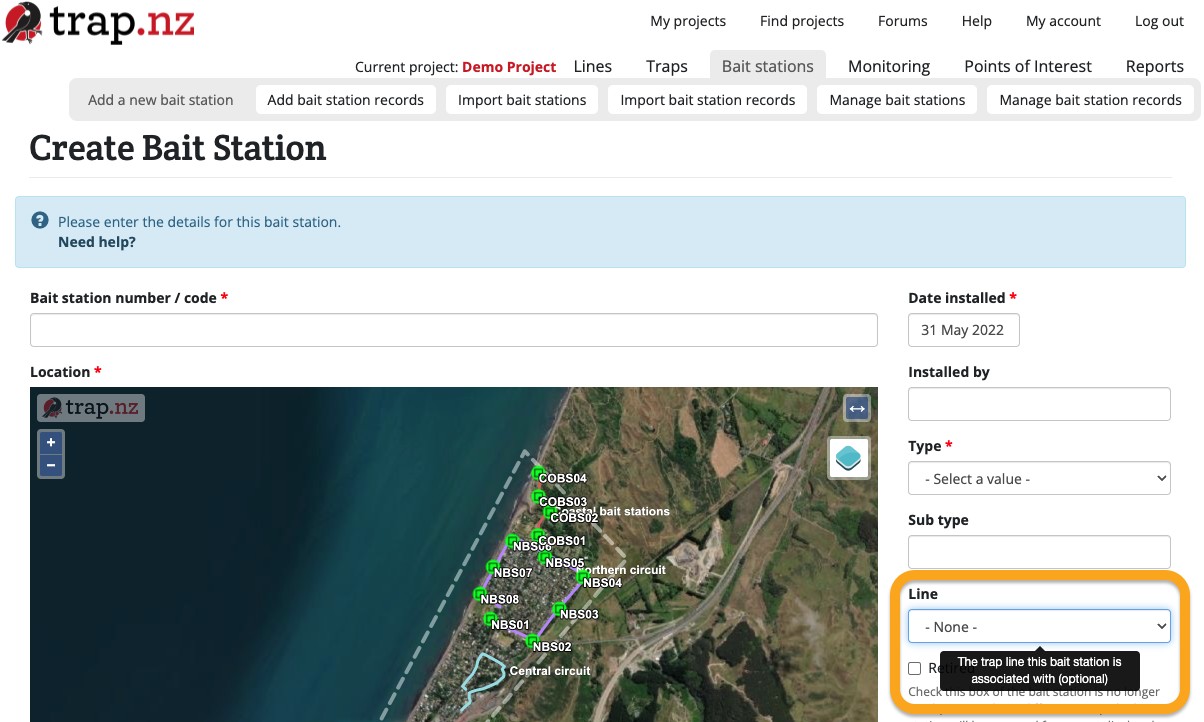Adding installations to a line
There are several ways to add an installation to a line. The line needs to exist in your project before an installation can be added to it. You can learn how to create lines here.
Adding a single installation to a line
When you're adding an installation to your project, you can add them to a line at this stage by selecting the line from the dropdown menu labelled "Line" on the Create Installation form.
e.g. When creating a new Bait Station
If you want to add an existing installation to a line, you can do this by editing the installation, and selecting the line from the "Line" dropdown menu.
Adding multiple installations to a line
You can add multiple installations to a line from the "Manage Traps/Bait Stations/Monitoring Stations" menu.
{{@18#bkmrk-the-instructions-bel}}