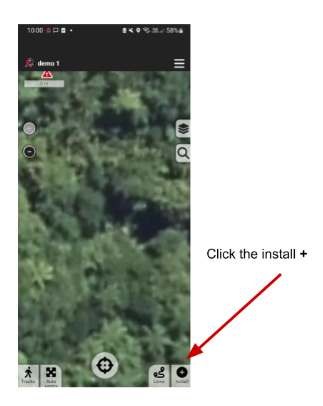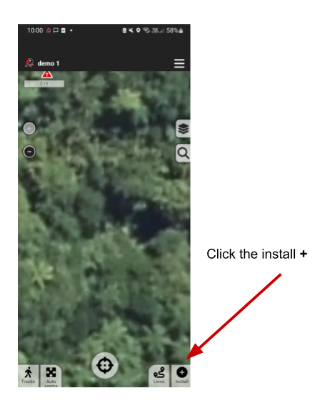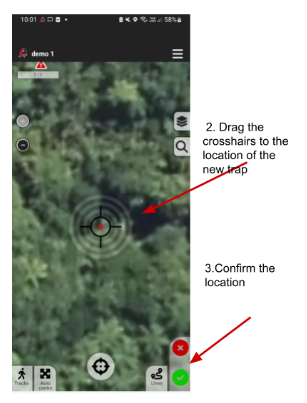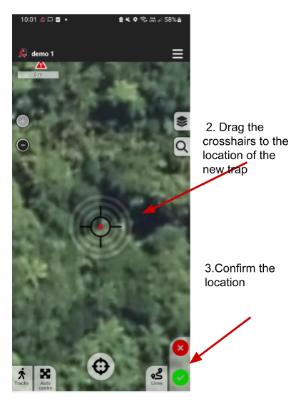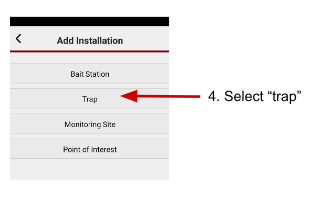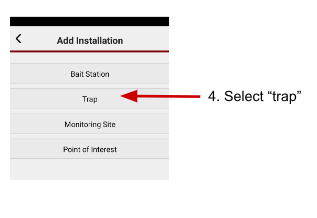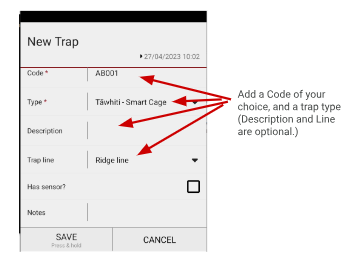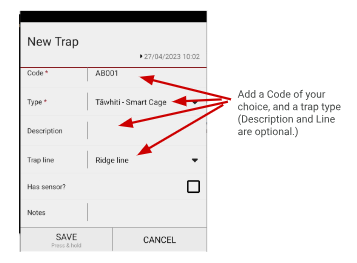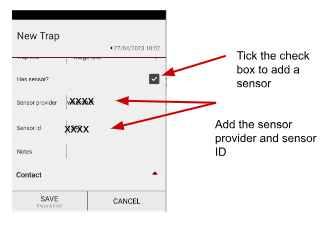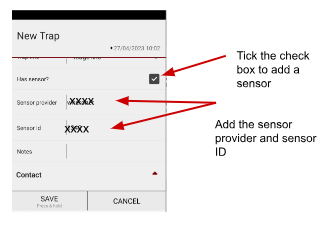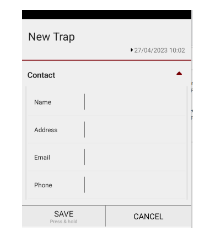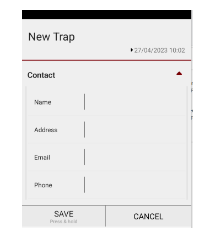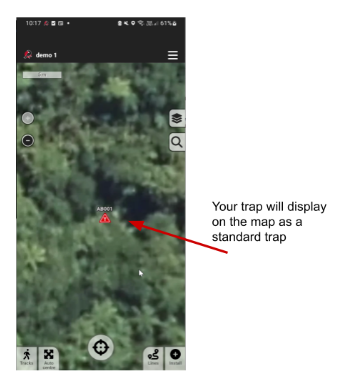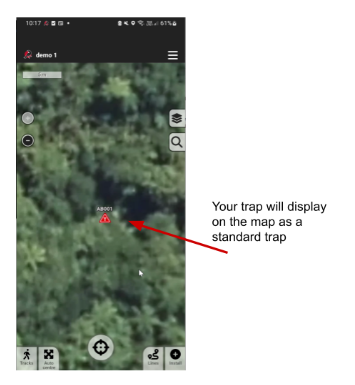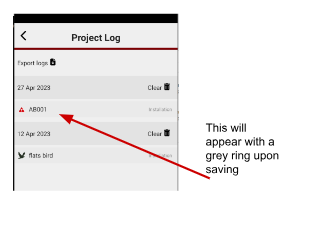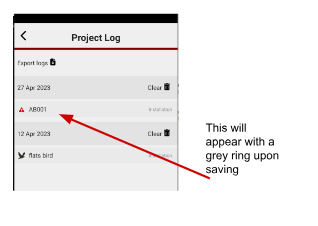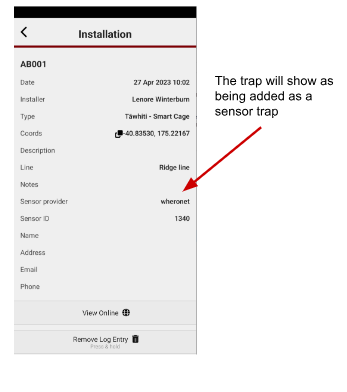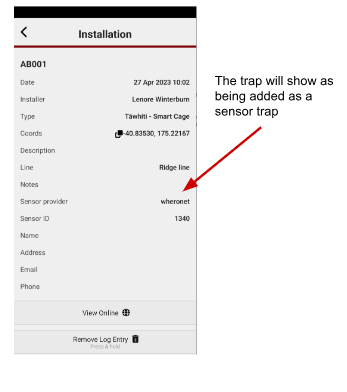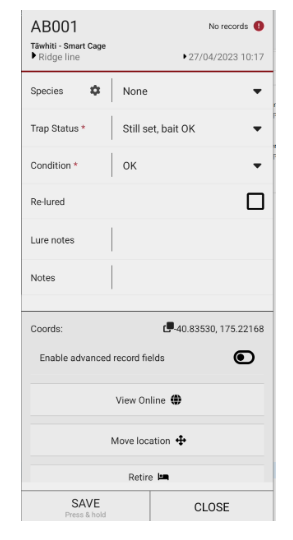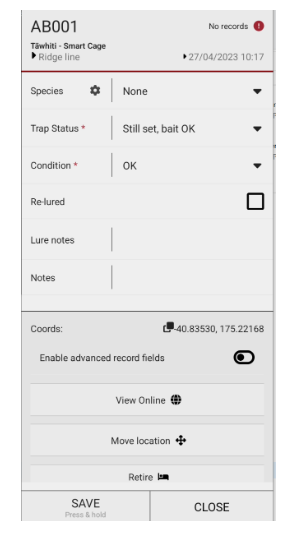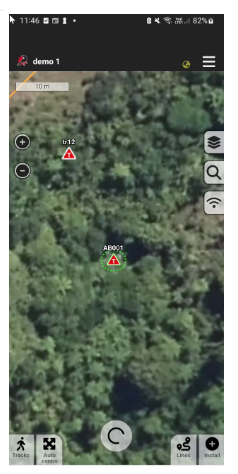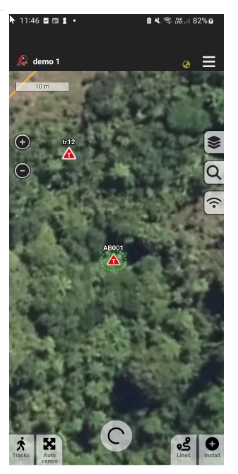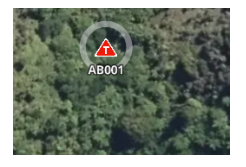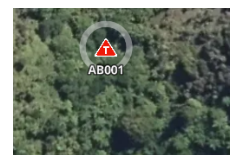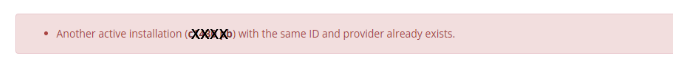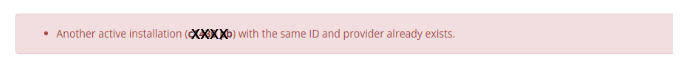Installing sensor traps
Sensor traps allow the trapper to service the traps when they have been sprung. This removes the time spent checking traps that have not caught anything freeing up the trappers' time.
The steps to install a sensor trap using the trap.nzRappt.IO phone app are the same as that of a standard trap.
To add a sensor trap, you must tick the check box and add the sensor provider and sensor ID.
Trigger the trap a number of times to push a sensor message through the system. When mobile data reception is available, synchronise the app and ensure the sensor status has been updated (green or red.) If the status has not changed, double check the sensor details are correct, and sensor network coverage is available in the trapping area.
The following error indicates the sensor is currently assigned to another trap in trap.nz.Rappt.IO. To continue, the sensor needs to be removed from that trap. This might require a project administrator to locate and make the required changes