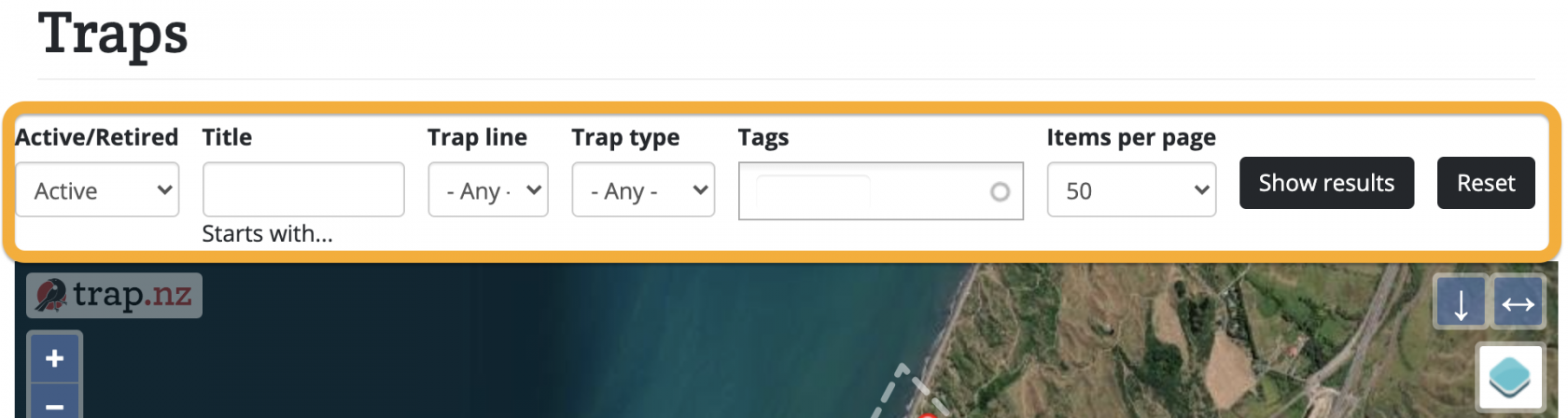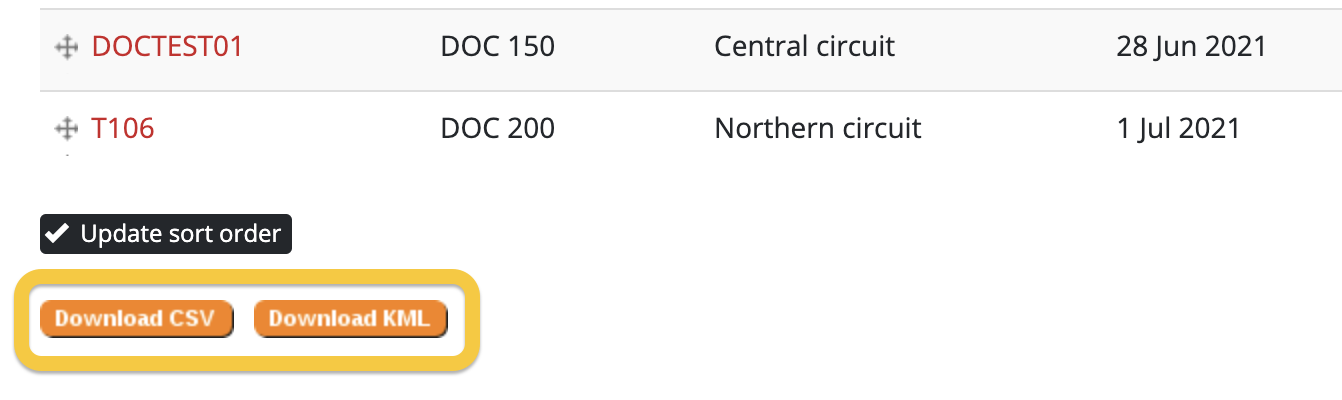Downloading installation data
Installation data can be downloaded to a CSV or KML file. CSV files can be viewed and edited easily in spreadsheet programs like Excel or Google Sheets. KML files can be viewed in mapping software like Google Earth. Downloading installation record data is a different process.
- Navigate to the Traps, Bait Stations, or Monitoring Stations section of your project.
- (Optional) Apply any filters using the filter bar.
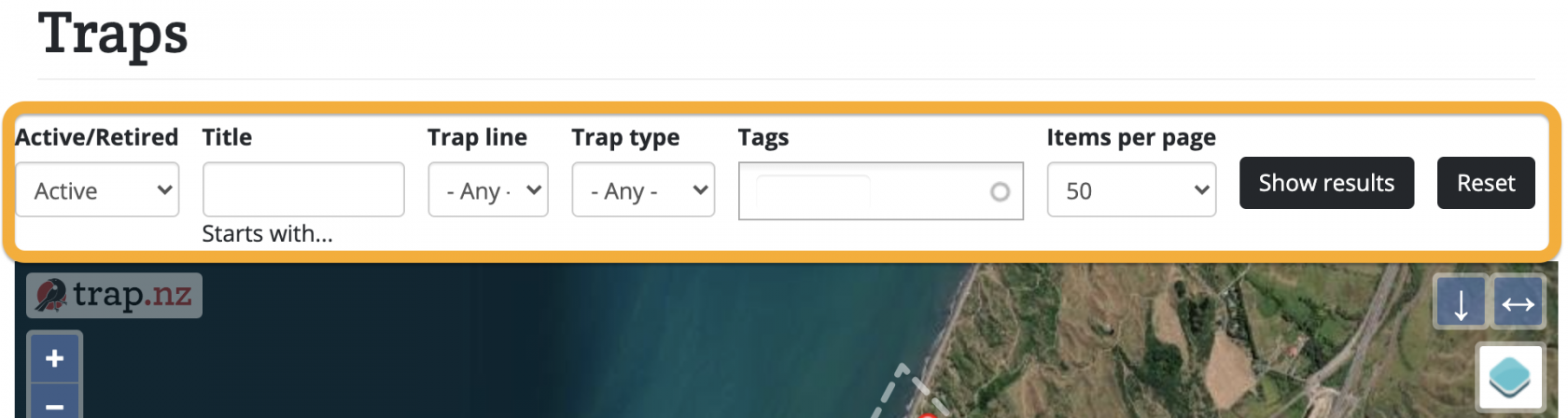
- Click the "Show results" button to populate the table below the map.
- Scroll down to the bottom of the page and click the "Download CSV" button to download a CSV file, or the "Download KML" button to download a KML file.
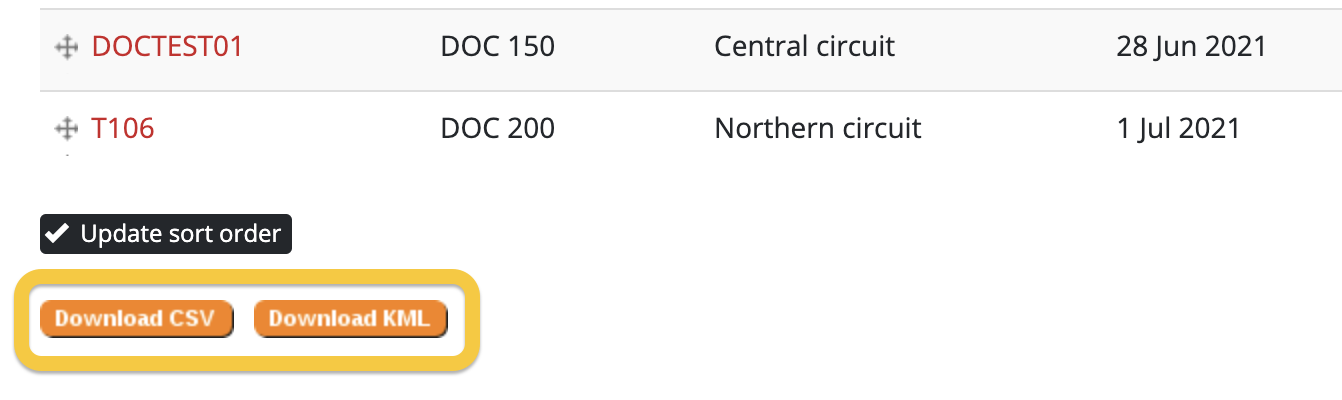
- When prompted, select a location on your device to save the file.