Deleting your project
Only users with an "Administrator" role in a project can access these tools.
As an Administraator, you can delete an existing project. Please note, all the project information will be lost once a project has been deleted.
To delete a project:
- Select the project from your My Projects list
- Click the "Edit" button
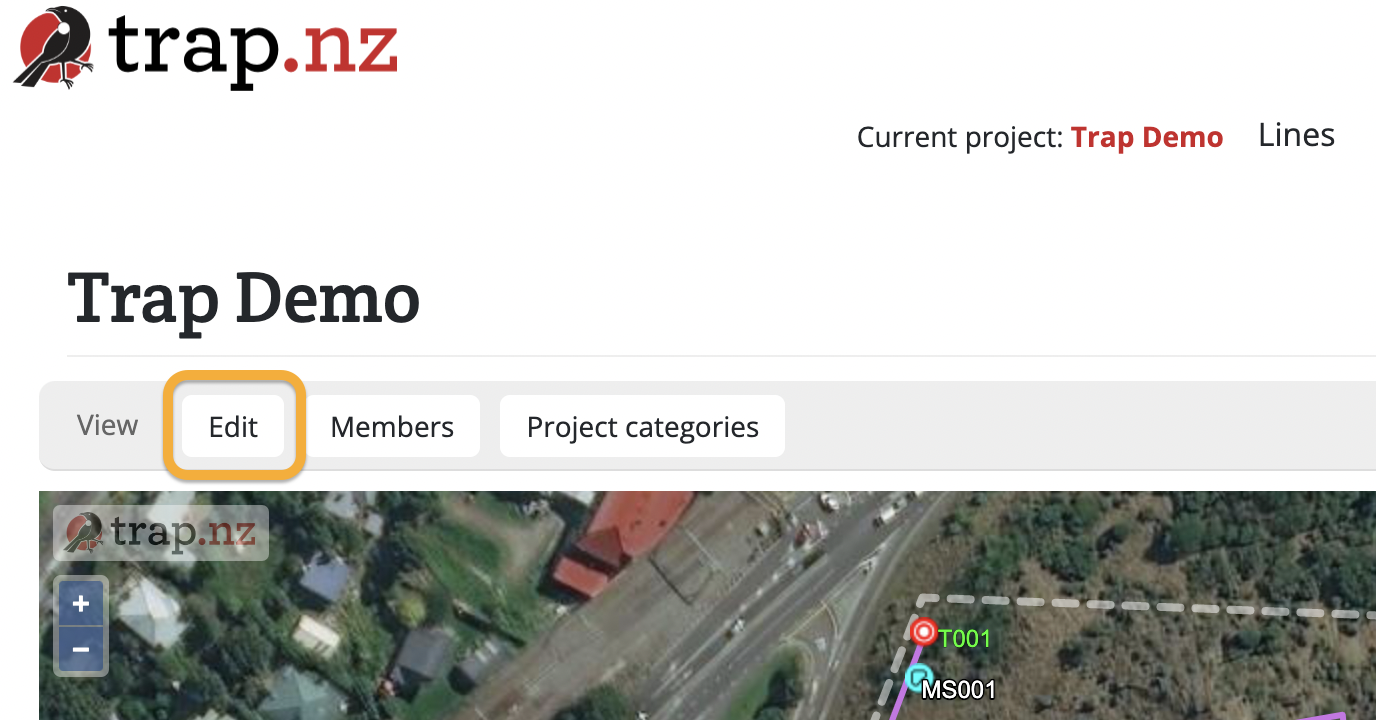
- Scroll to the bottom of the form that loads, and click the red "Delete" button
- On the confirmation screen, click the "Delete" button
- Your project has been deleted!
