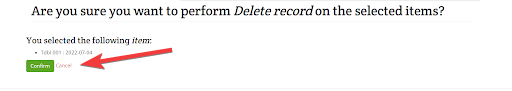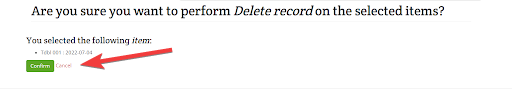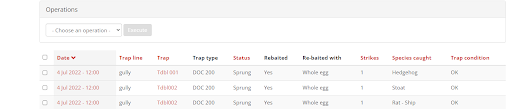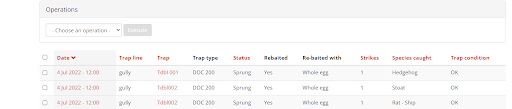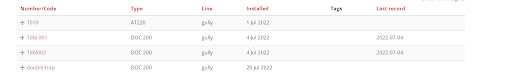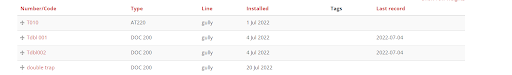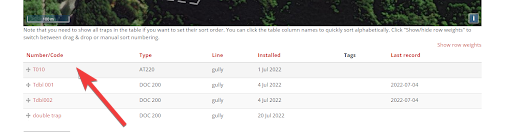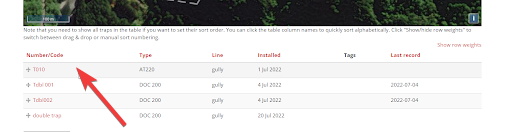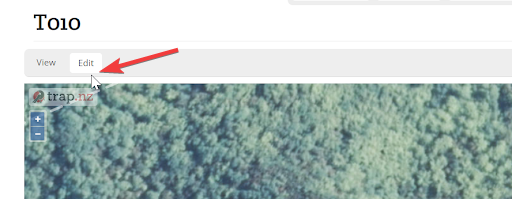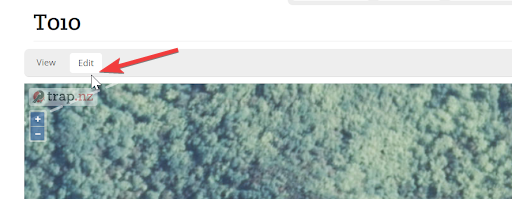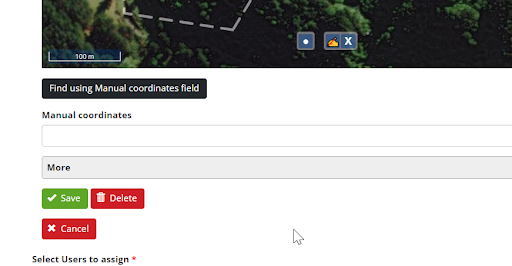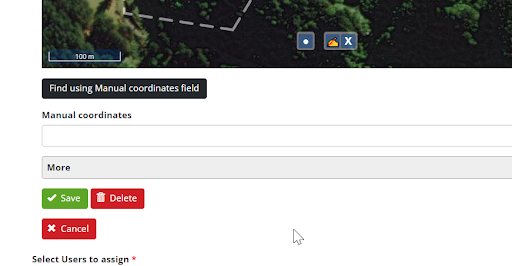Deleting Supplementary traps
Supplementary traps are essentially double traps, therefore when making the decision to delete a supplementary trap you need to consider the following options.
- Delete the supplementary trap. You will first have to delete the records associated with the supplementary trap, no longer making them available for any historic data
- Remove the double trap, retiring it as above then replace it with a single installation to continue to collect records from that site, and still have the original installation records available for historical data
- Remove the double trap entirely and retire the installation. This will keep the records for this installation with the site.
Deleting a supplementary trap is completed on the trap.NZRappt.IO website
Select Manage trap records on your trap.NZRappt.IO project page
Bring up the installations you are wanting to delete and tick the ones you ware wanting to remove
Select operations, delete records, and execute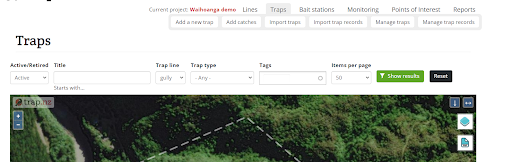
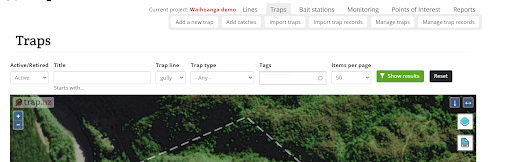
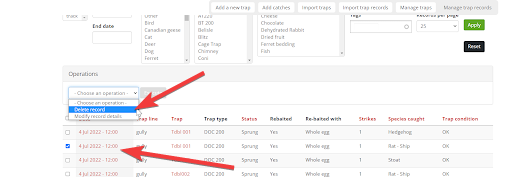
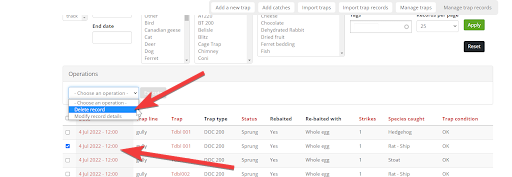
You will be prompted to ensure you are wanting to confirm this move
It will now show the records deleted
Deleting the installations
On the project page, select traps and filter to open up the installations you are wanting to delete.
Select the installation to be deleted.
Click the edit tab
This will open up the option to delete the installation at the bottom of the screen.