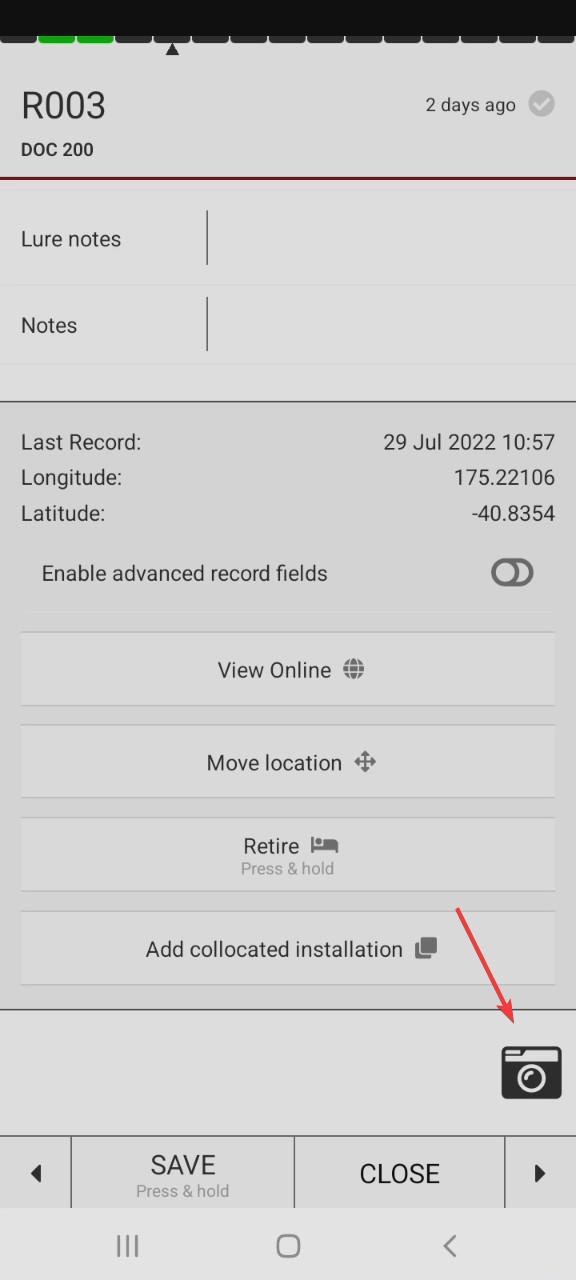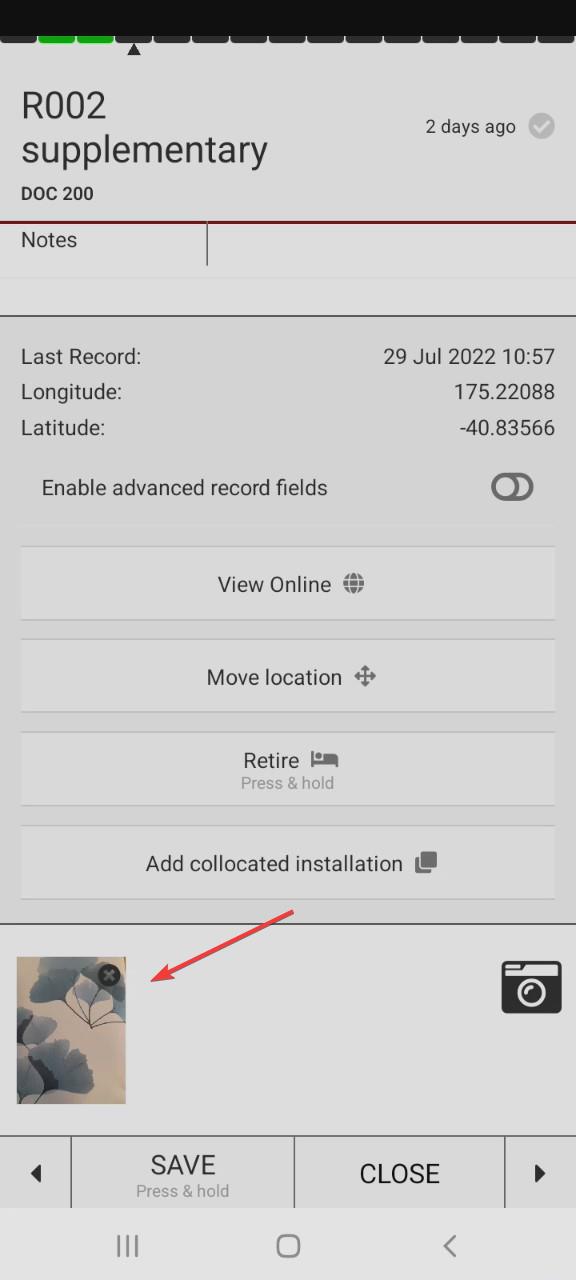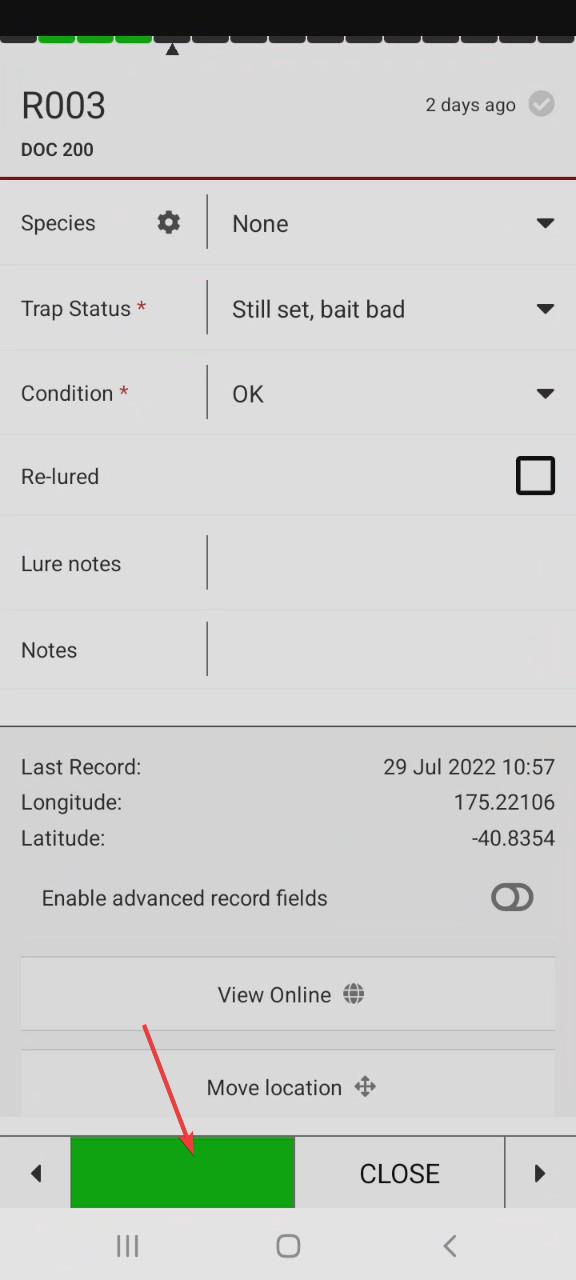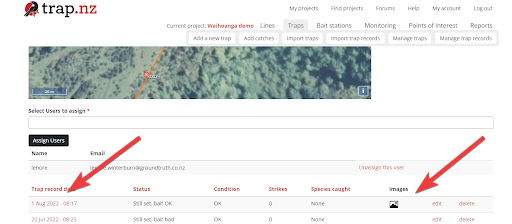Creating and Opening images taken using the Rappt.IO App camera
This is helpful to projects wanting a visual reference of installations or their surrounds
Projects may use images for many reasons, to show points of interest, signage, vandalism, or catches, the options are endless. The trap.NZRappt.IO App allows you to create an image for your records, that can be referred to at a later date.
1. To create an image, use the individual installations recording page to find the camera icon and capture an image
2. Your image will display for you to review
3. SAVE AND HOLD to save the image to your records
Using the trap.NZRappt.IO website select the installation you have saved the image to and open the records for it.
4. After selecting the installation you will see the pic icon, click on this to open the recorded image