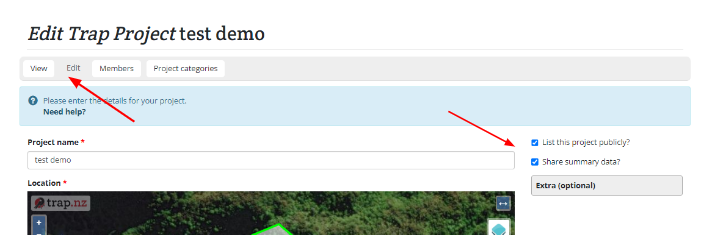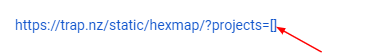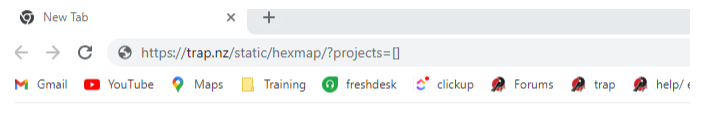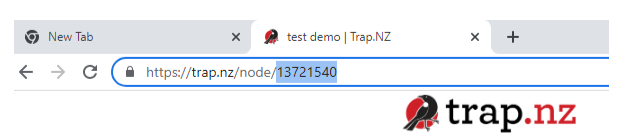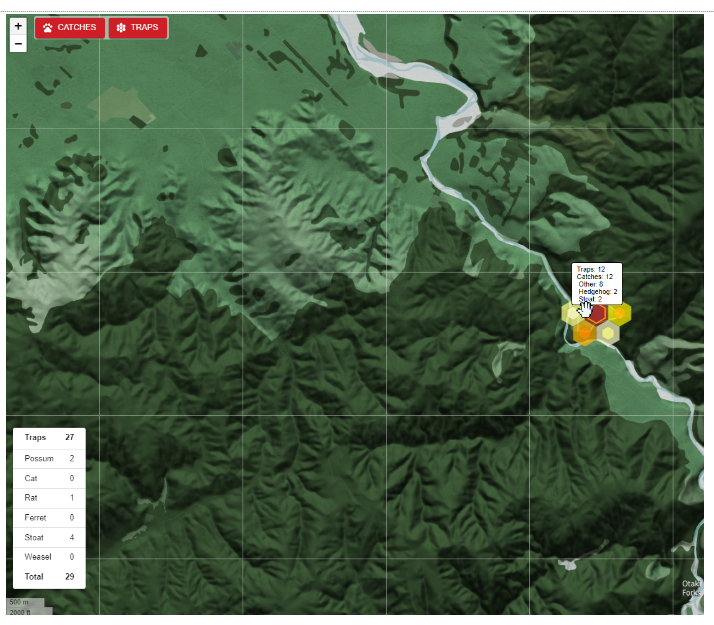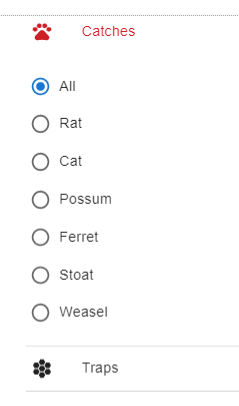Creating a static hex project map
The static project hex map is useful for projects to show an audience your project/projects catches in an interactive way
To use theThe hex map is great for embeding into project websites (i.e. wordpress) via an embed tag:
<embed src="https://trap.nz/static/hexmap/?birds&projects=[] style="width: 100vw; height: 700px" />How do I get my own Hex Map?
The hex map only displays publicly listed projects. ensure your project has beenthe selectedList tothis listproject publicly and shareShare summary data data checkboxes ticked (you can find thisthese information in the projectprojects pageEdit edit.page.)
Use the URL in the format below. Just remove the numbers and addAdd your project ID numbernumber(s) to displaythe yourbrackets, projectif staticmultiple hexprojects, mapcomma seperate the numbers.
eg: https://trap.nz/static/hexmap/?projects=[109200,380101,967870,420471,173214,183460]183460]
And if you are wanting to display bird counts https://trap.nz/static/hexmap/?projects=[109200,380101,967870,420471,173214,183460]&birds
AccessTo find your trap.nz project pageID(s), andnavigate copyto the project numberhome frompage thewhere URL (you will find thisthe whenID yourin projectthe isURL, open)
Paste
How do I see the
projectresults?code between the brackets at the end of the address, you can display multiple projects by adding project the project numbers in the brackets with commas and no spaces
e.g https://trap.nz/static/hexmap/?projects=[13418501,13721540,1705774]
Your hex map will openCopy and youpast willthe beURL ableinto a browser to viewtest the catchesresults. ofIt yourshould projectlooks something like this:
You can filter the catches and traps to reflect the catch you are wanting to display