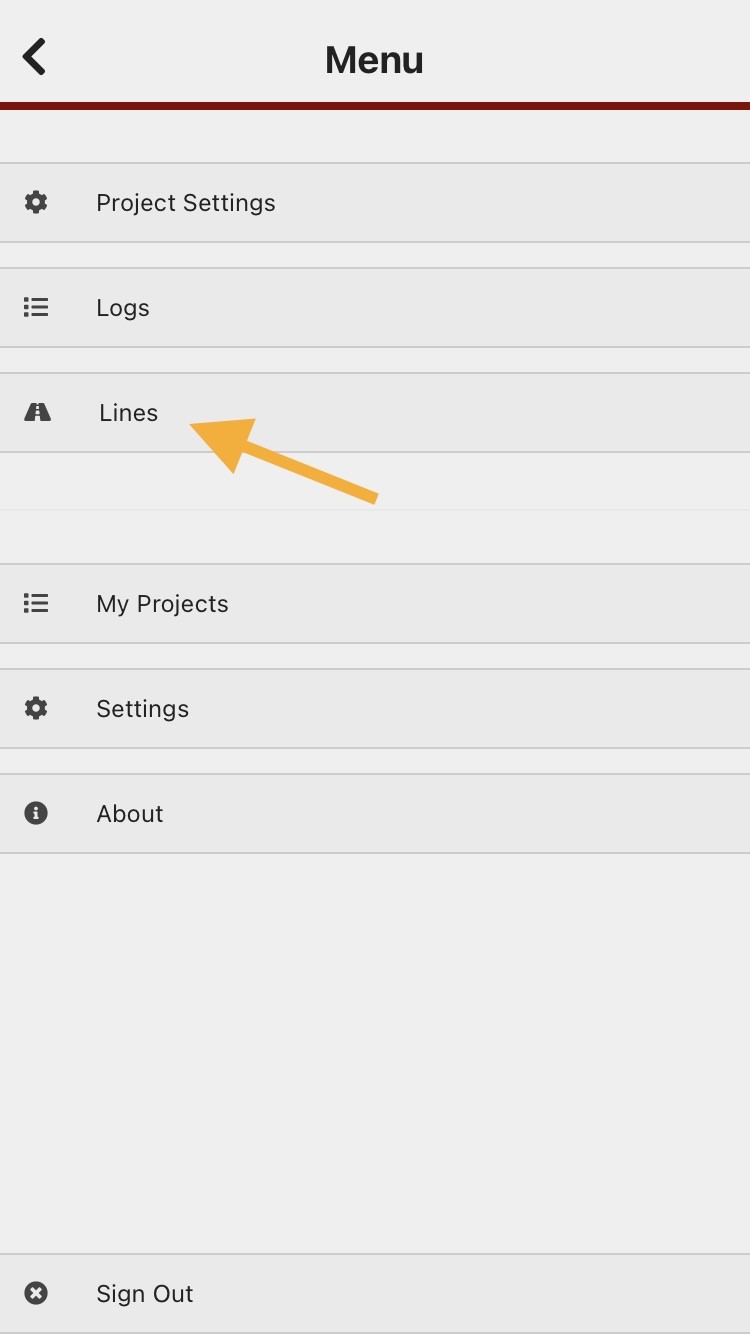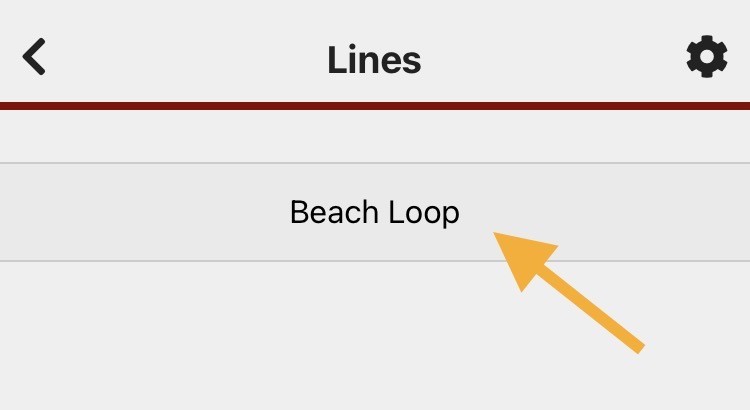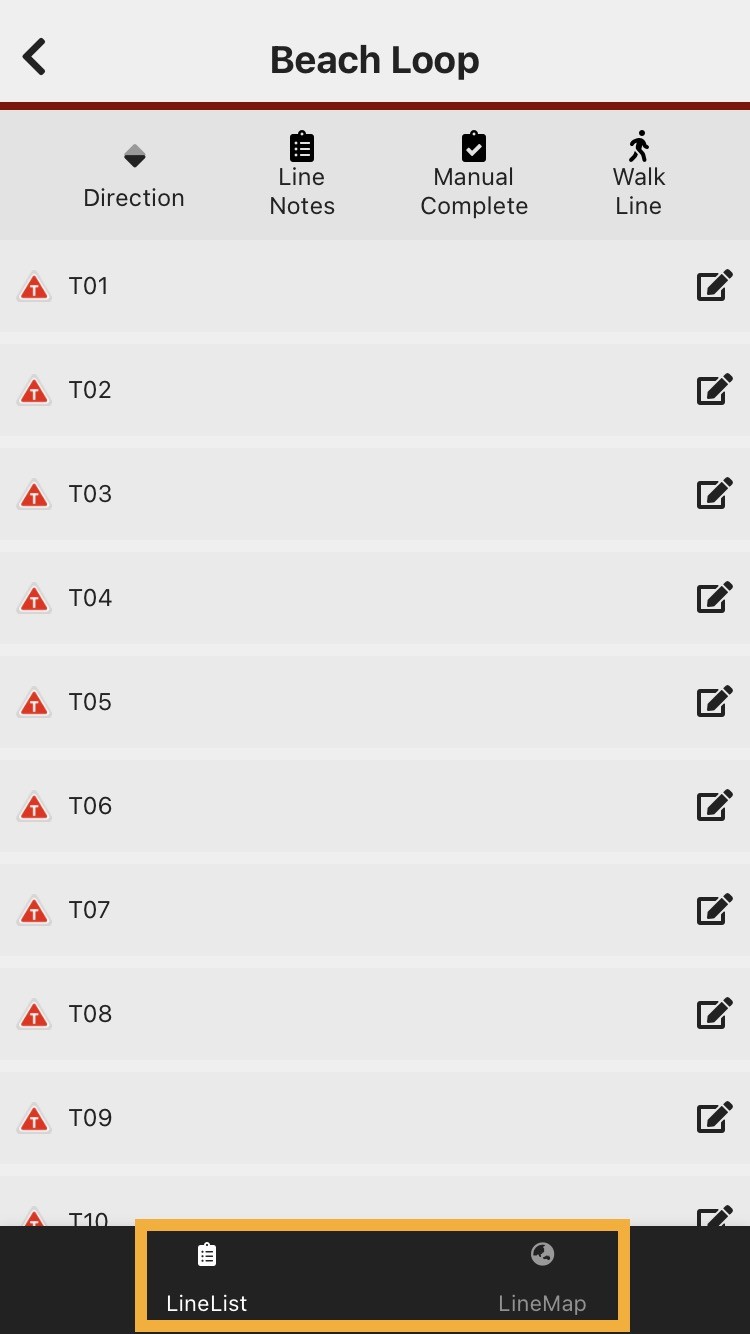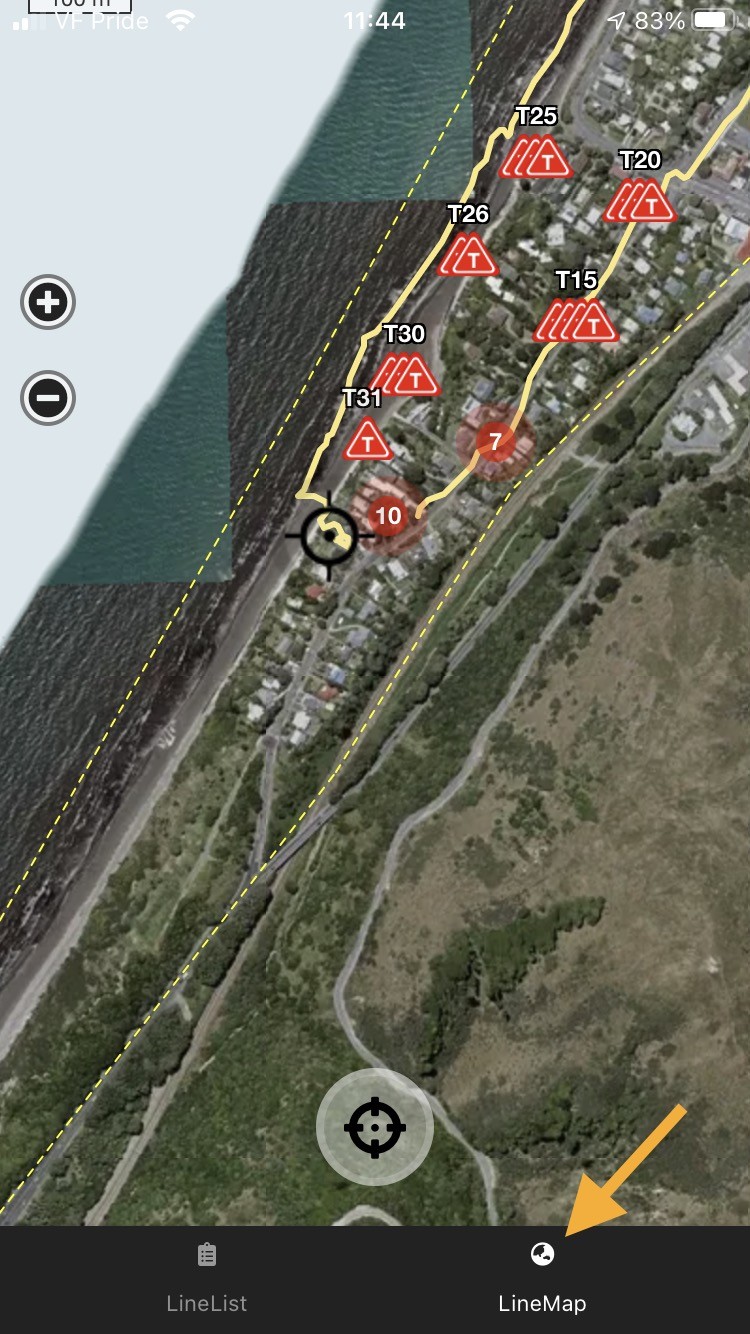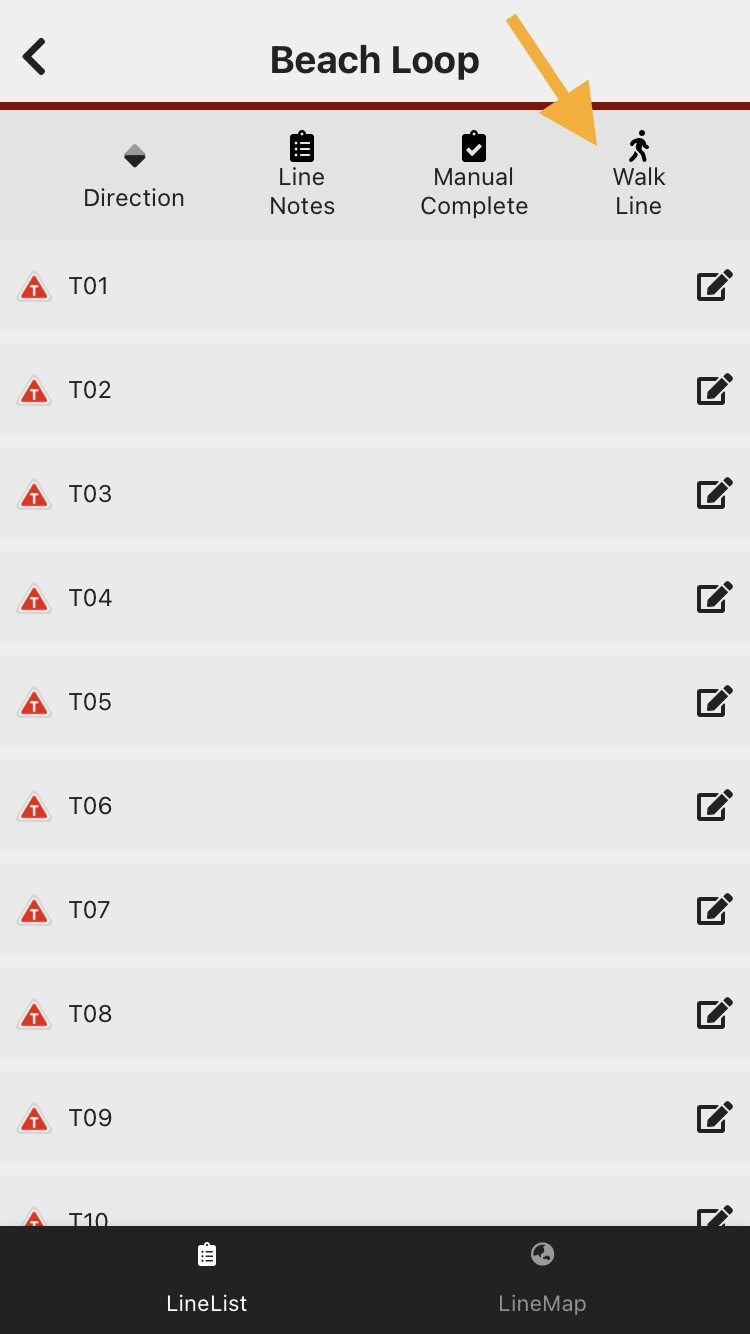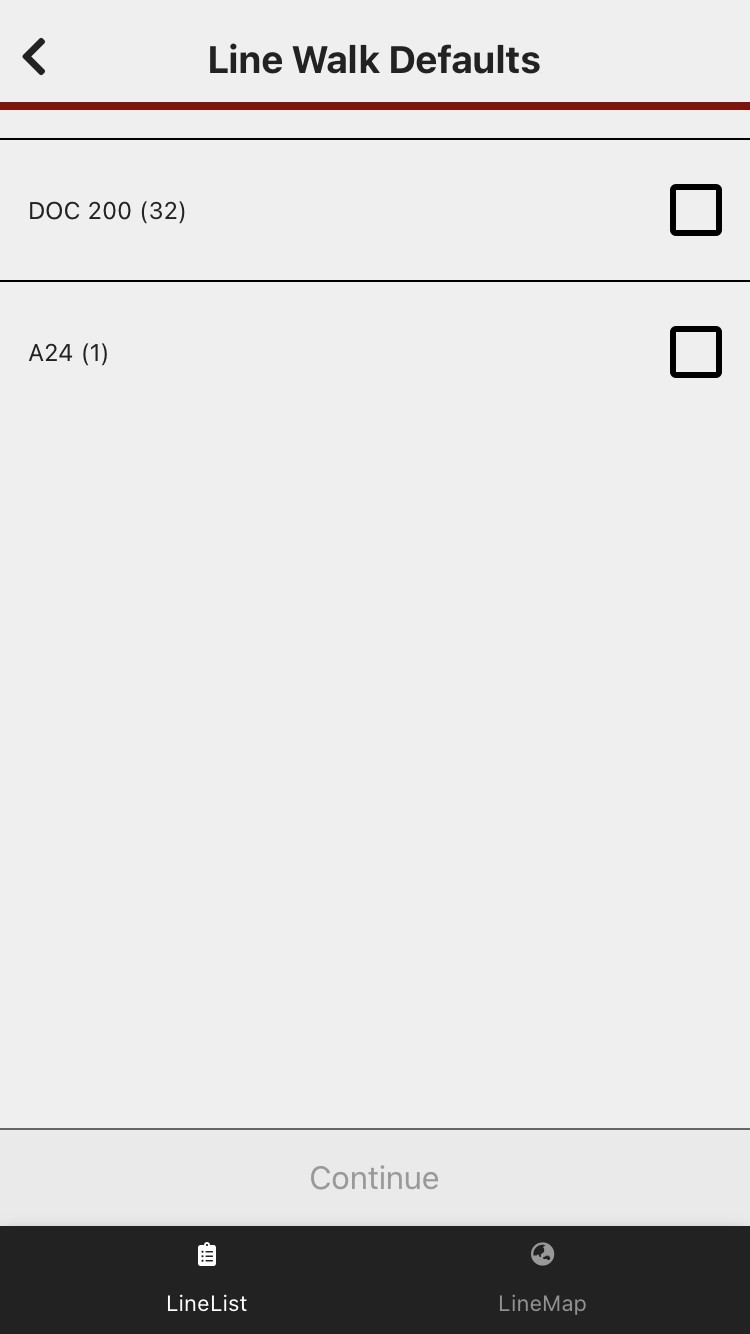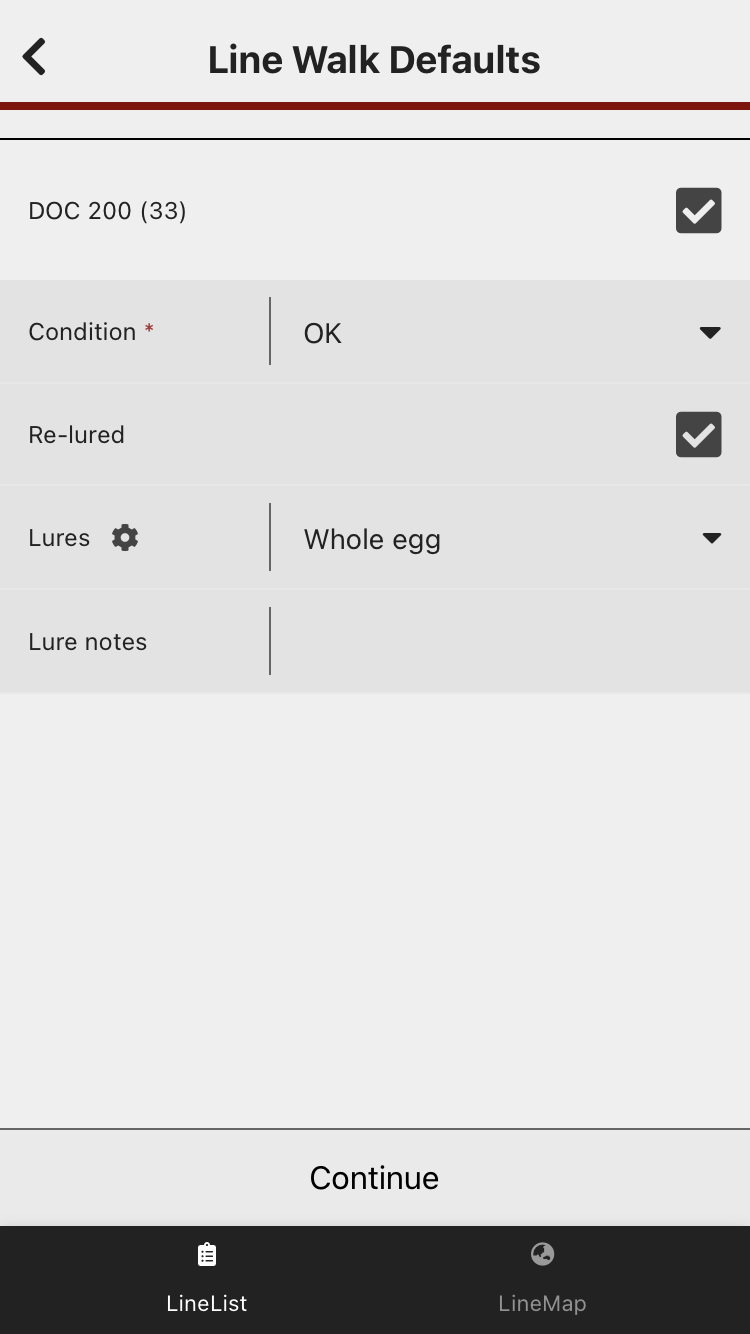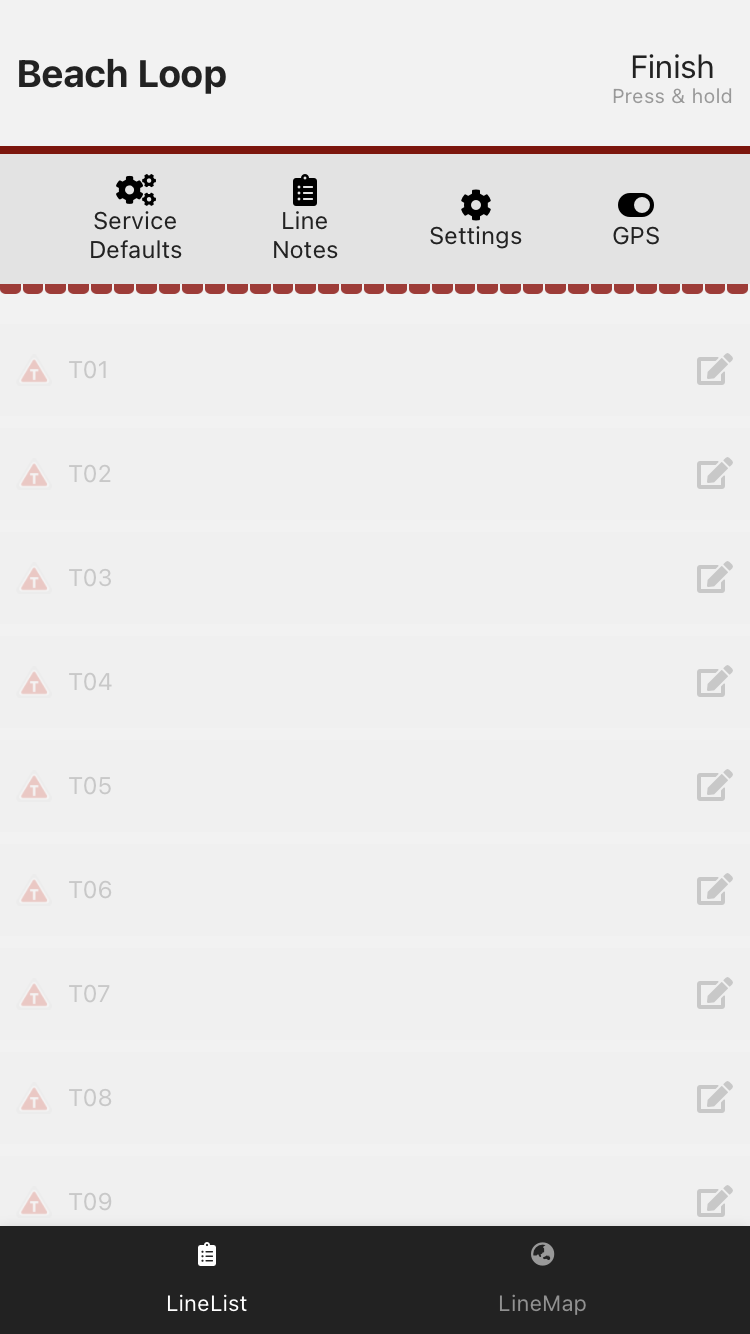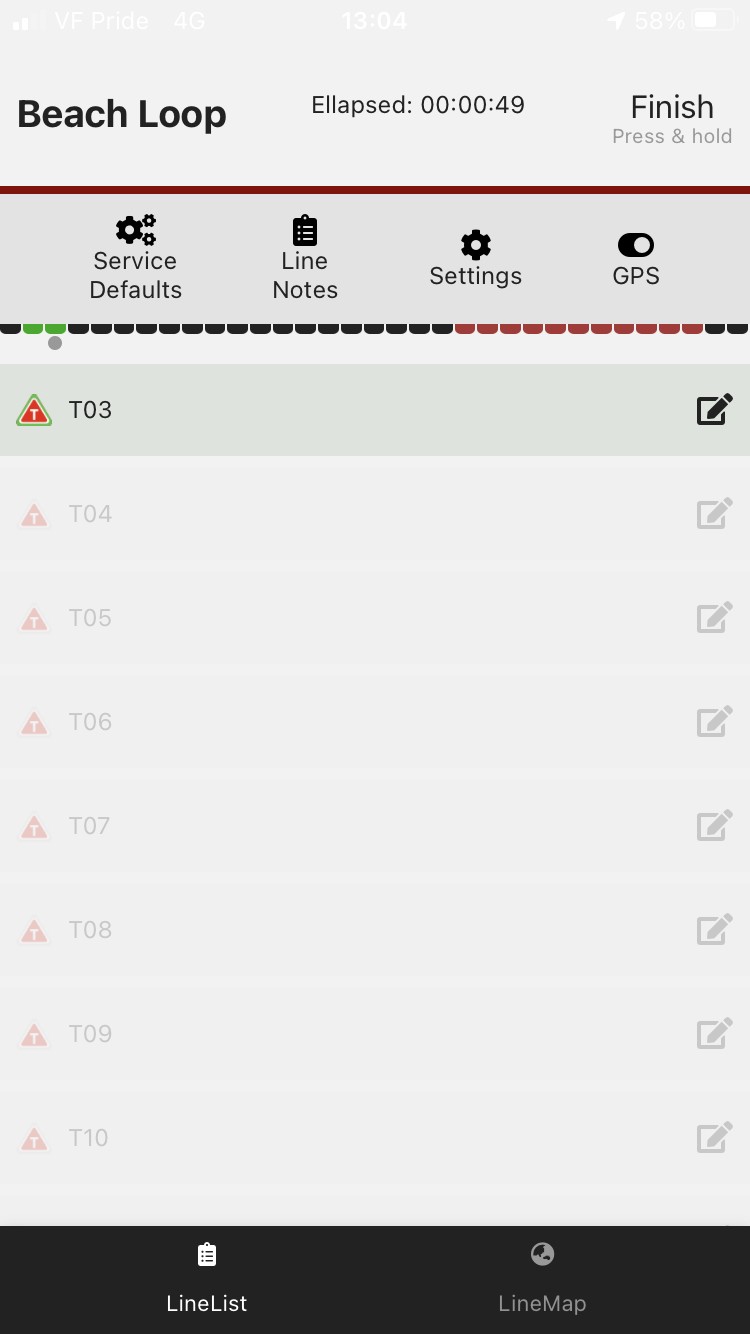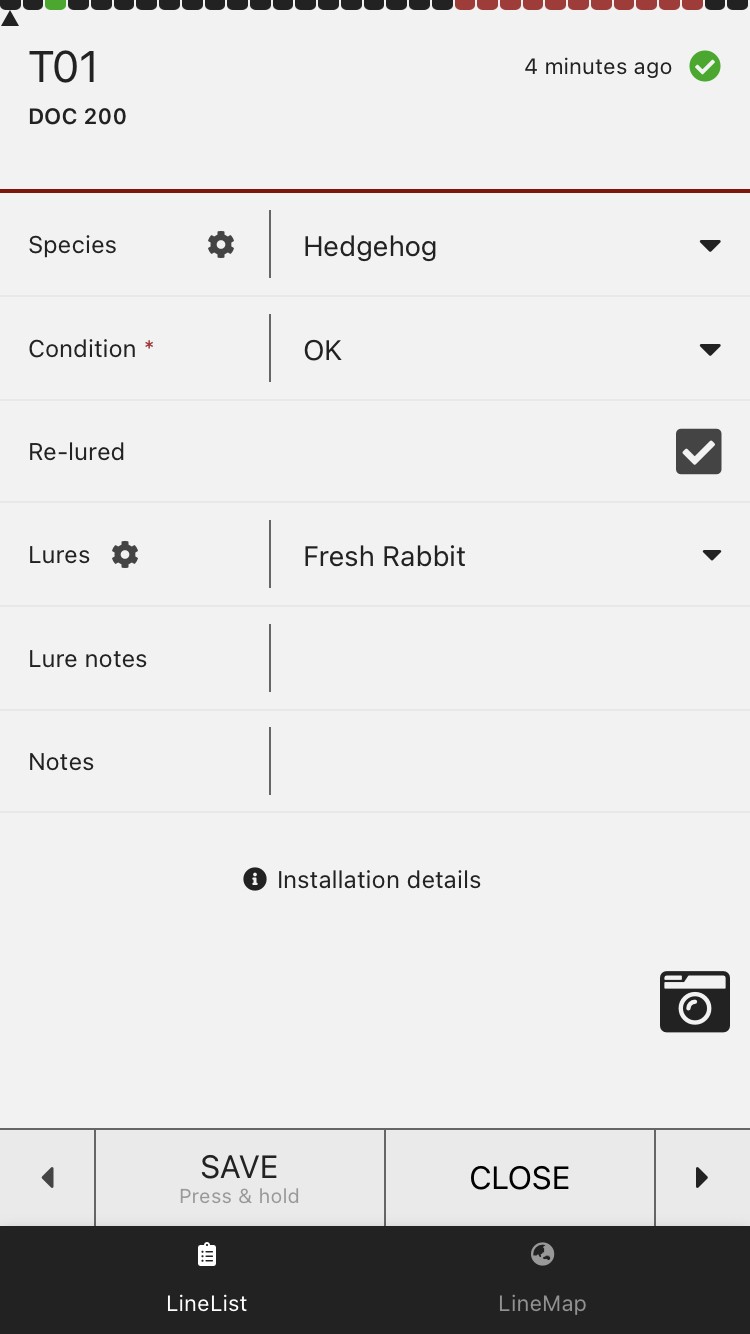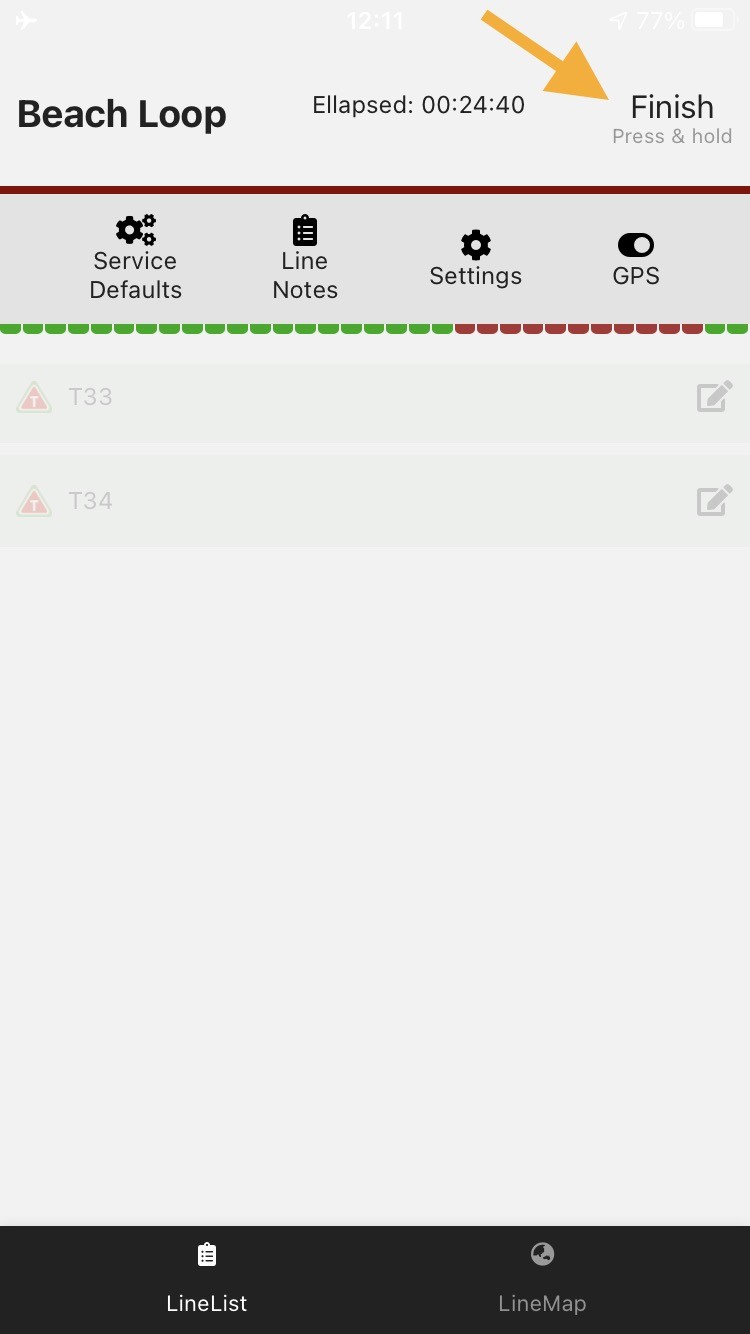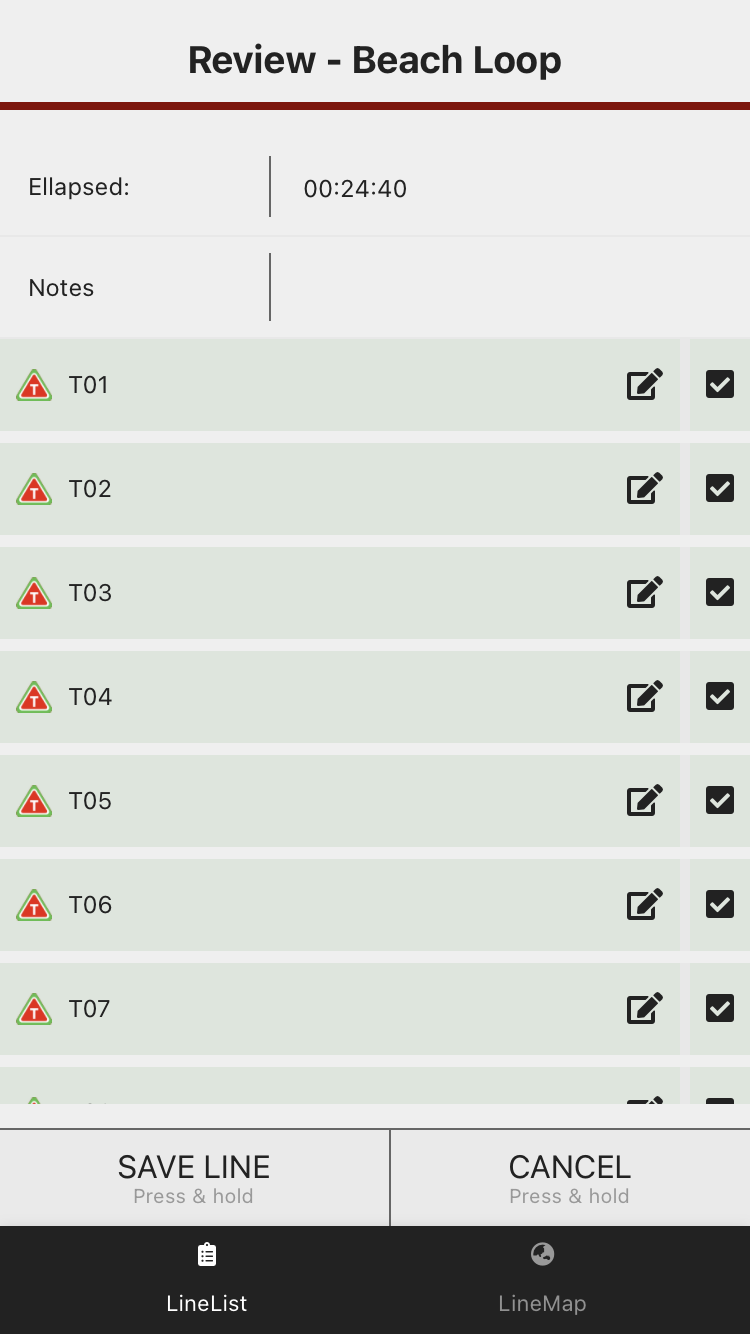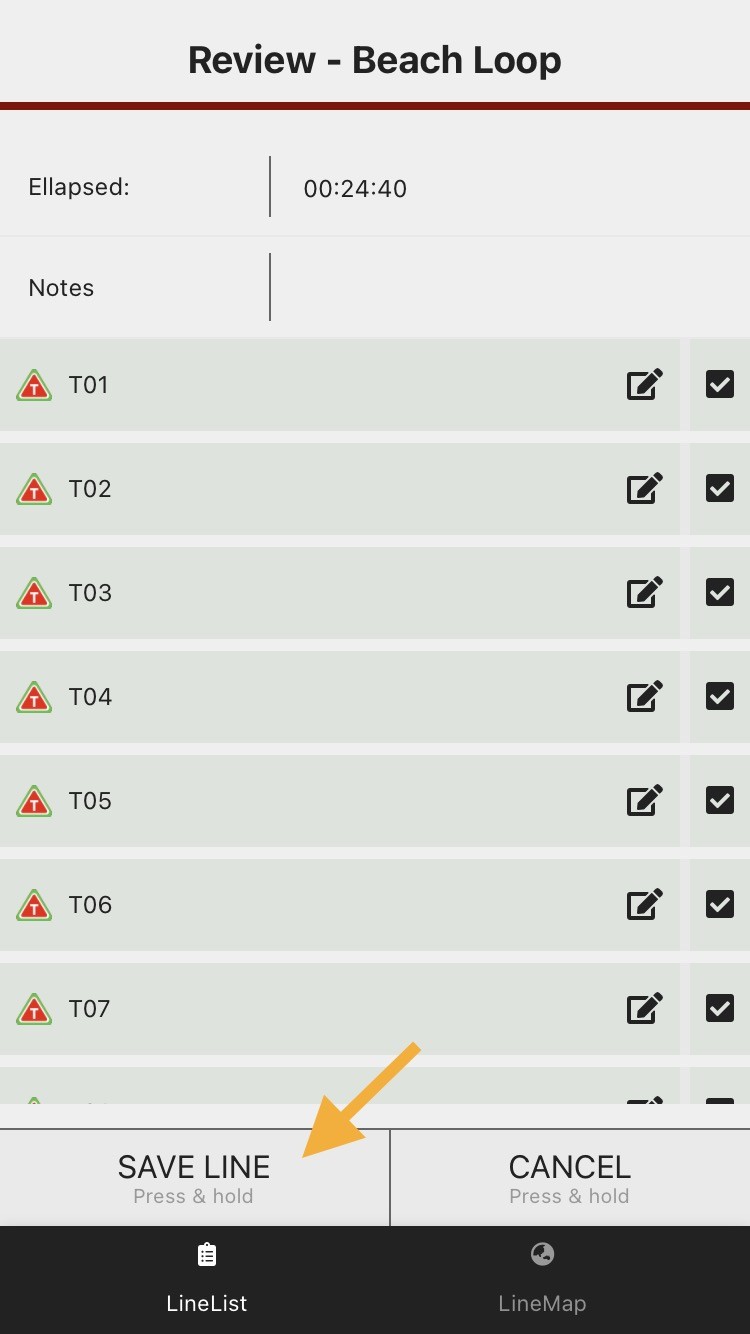Using the app proximity function
Using the Trap.NZ app, you can automatically record trap checks along a line using your phone’s GPS. When using this function to walk a line, the app will record a default trap check when you are near a trap.
How to use the app proximity function
1. Select "Lines" from the app menu.
Select the line you are servicing.
The traps on the line you selected will be listed (at the bottom of the screen, you can switch to a map view of the line).
From the list, click the "Walk Line" button (top right) to begin.
The different types of trap you have on this line will be displayed, so you can set defaults for each trap type.
Enter a default value for each of the trap types on the line, then press "Continue".
After setting the default values, you will be shown the trap list again. Traps that haven’t had a check record against them yet will show as faded. You are ready to start walking the line.
As you walk the line, the traps that you pass will be highlighted with a green outline to show that a check has been recorded against them.
An indicator bar at the top of the screen shows your progress through the line (green checked, black un-checked, red never-checked / new trap).
At any point in time, you can manually select a trap and change from the default record. When you click save, the form for the next trap will be displayed, but you can press "Close" and go back to the line list/map view and continue walking.
When you have finished walking the line, press Finish.
You will then be able to review and edit any records (if any need to be changed from the default), and deselect any records you don't want to save.
Press and hold the "SAVE LINE" button to submit the records.