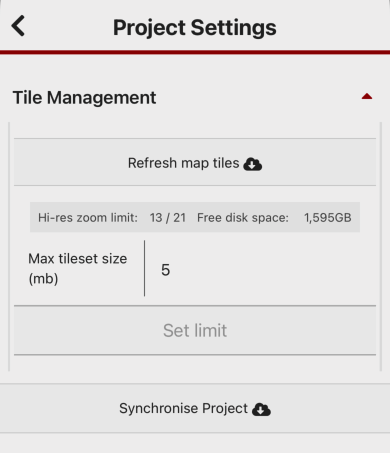Project settings
Synchronise Project
Normally, changes to projects are synced automatically. For example - if someone else adds a trap or bait station to a project, this will become visible in the app within a few minutes.
Clicking on the cloud icon will immediately flush the project cache and force a refresh of the entire project.
Refresh map tiles
This will re-download the map tiles for the project. This is usually not necessary but if your map has gaps in it then this button may help to download them.
Max tile set size
This is the number of megabytes dedicated to the map tile set of this project.
If you need better resolution on the map you can increase this value at the cost of space on your device. Equally if you are concerned about lack of space your device and don't need the map detail, you can decrease this value.If in doubt leave it at the default.